In the digital age, having a strong online presence is crucial for businesses and individuals alike. And when it comes to creating a website, WordPress stands out as one of the most popular and versatile platforms available. However, simply having a WordPress site isn’t enough. To truly succeed in the competitive online landscape, you need to ensure that your site ranks high on search engines. One often-overlooked aspect of achieving this is choosing the right hosting provider and optimizing your hosting setup. In this article, we’ll explore the essentials of WordPress hosting and how it can impact your site’s search engine ranking.
Understanding the Importance of Hosting for SEO
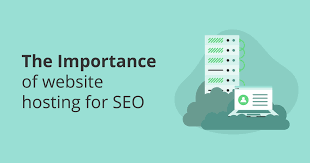
Before diving into the specifics, let’s first understand why hosting matters for SEO. Search engines like Google prioritize user experience, and site speed and performance are key factors in determining where your site ranks in search results. Slow-loading websites frustrate users and are more likely to have higher bounce rates, which can negatively impact your SEO efforts. Additionally, factors such as server uptime, security measures, and server location can all influence how search engines perceive and rank your site.
Choosing the Right Hosting Provider

The first step in optimizing your WordPress site for search engines is choosing a reliable hosting provider. Here are some key factors to consider:
- Speed and Performance: Opt for a hosting provider that offers fast loading times and reliable performance. Look for features like solid-state drives (SSDs), content delivery networks (CDNs), and optimized server configurations.
- Uptime Guarantee: Ensure that the hosting provider offers a high uptime guarantee (ideally 99.9% or higher) to minimize downtime and ensure that your site is accessible to visitors at all times.
- Security Measures: Security is paramount for both your site’s integrity and its search engine ranking. Choose a hosting provider that offers robust security features such as malware scanning, firewalls, SSL certificates, and regular backups.
- Scalability: As your website grows, you’ll need a hosting provider that can accommodate increased traffic and resource demands. Look for scalable hosting plans that allow you to easily upgrade your resources as needed.
- Server Location: The physical location of your hosting server can impact your site’s loading times, especially for geographically targeted searches. Choose a hosting provider with server locations that align with your target audience.
Optimizing Your Hosting Setup for SEO

Once you’ve selected a hosting provider, there are several additional steps you can take to optimize your hosting setup for SEO:
- Install a Caching Plugin: Caching plugins help improve your site’s loading times by storing static versions of your content and serving them to visitors more quickly. Popular options for WordPress include WP Rocket, W3 Total Cache, and WP Super Cache.
- Optimize Images: Large images can significantly slow down your site. Use image compression tools or plugins to reduce file sizes without compromising quality. Also, ensure that you’re using the appropriate image formats (e.g., JPEG for photographs, PNG for graphics).
- Enable GZIP Compression: GZIP compression reduces the size of your website files, allowing them to load faster for visitors. Most hosting providers offer GZIP compression as a standard feature, but you may need to enable it manually in your hosting settings or via a plugin.
- Minify CSS and JavaScript: Minifying CSS and JavaScript files removes unnecessary whitespace and comments, reducing file sizes and improving loading times. Many caching plugins offer options to enable CSS and JavaScript minification.
- Optimize Database: Regularly optimize your WordPress database to remove any unnecessary data and improve site performance. You can use plugins like WP-Optimize or WP Sweep to automate this process.
- Utilize a CDN: Content delivery networks (CDNs) cache your site’s content on servers located around the world, reducing latency and improving loading times for visitors globally. Many hosting providers offer integrated CDN services, or you can use standalone CDN providers like Cloudflare or MaxCDN.
By implementing these WordPress hosting essentials and optimizing your hosting setup for SEO, you can ensure that your site not only delivers a seamless user experience but also ranks higher on search engines, driving more organic traffic and ultimately boosting your online success. Remember, investing in reliable and optimized hosting is an investment in the long-term success of your website.


