In the competitive online landscape, securing a prominent spot in search engine results is crucial for the success of your WordPress website. While content and keywords play pivotal roles in search engine optimization (SEO), your website hosting also significantly impacts your SEO efforts. In this comprehensive guide, we’ll delve into the essential strategies for optimizing your WordPress website hosting to maximize SEO success.
Understanding the Importance of Website Hosting for SEO

Before delving into optimization techniques, it’s essential to grasp why website hosting matters for SEO. Website hosting affects various factors that directly impact your site’s performance, user experience, and ultimately, its search engine ranking:
- Site Speed: Google considers page speed as a crucial ranking factor. Slow-loading websites not only deter users but also receive lower rankings in search results.
- Uptime and Downtime: Search engines favor websites that are consistently accessible. Frequent downtimes can negatively affect your site’s visibility and credibility.
- Server Location: The physical location of your hosting server influences the loading speed for users in different regions. Choosing a server location closer to your target audience enhances user experience and SEO performance.
- Security: Secure hosting protects your website from cyber threats and hacking attempts, contributing to better SEO rankings and user trust.
Optimizing WordPress Hosting for SEO Success
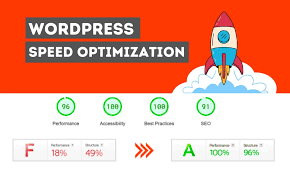
Now, let’s explore actionable strategies to optimize your WordPress hosting for improved SEO performance:
- Choose a Reliable Hosting Provider:
Selecting a reputable hosting provider is the foundation of your SEO optimization efforts. Look for providers known for their reliability, speed, security measures, and excellent customer support. - Opt for Managed WordPress Hosting:
Managed WordPress hosting services are specifically optimized for WordPress websites. They offer features like automatic updates, built-in security measures, and optimized server configurations tailored for WordPress, enhancing both performance and SEO. - Prioritize Page Speed:
Optimize your website’s loading speed by choosing a hosting plan with sufficient resources and employing caching mechanisms. Compress images, minify CSS and JavaScript files, and utilize content delivery networks (CDNs) to further boost loading times. - Select the Right Server Location:
If your target audience is predominantly located in a specific region, choose a hosting server close to that area to minimize latency and improve loading speeds. - Ensure High Uptime:
Prioritize hosting providers with high uptime guarantees to ensure your website is accessible to users and search engine crawlers at all times. - Implement SSL Encryption:
Secure Socket Layer (SSL) encryption not only protects user data but also boosts your SEO rankings, as Google gives preference to secure websites. Most hosting providers offer free SSL certificates for added security. - Regularly Monitor and Optimize:
Continuously monitor your website’s performance metrics, including speed, uptime, and security. Regularly optimize your hosting setup based on these insights to maintain optimal SEO performance. - Stay Updated:
Keep your WordPress core, themes, and plugins updated to ensure compatibility with your hosting environment. Outdated software can lead to security vulnerabilities and performance issues, adversely affecting your SEO efforts.
Conclusion
In the realm of SEO, every aspect of your website matters, including your hosting environment. By implementing the strategies outlined in this guide, you can optimize your WordPress hosting for maximum SEO success. Remember, a fast, reliable, and secure hosting infrastructure lays the groundwork for improved search engine rankings, enhanced user experience, and ultimately, the success of your WordPress website in the digital landscape.


