Quickbooks Accounting Software
QuickBooks is an accounting software package designed to help small and medium-sized businesses manage their finances. The software is user-friendly and intuitive, making it easy for business owners to handle their accounting needs without needing to be an accounting expert. QuickBooks is a cloud-based software, which means that users can access their data from any device with an internet connection. Additionally, QuickBooks can be integrated with other software packages, allowing businesses to automate many of their financial processes. Overall, QuickBooks is a powerful tool for managing finances, and it is widely used by businesses across a range of industries.
Here are some specific use cases for QuickBooks accounting software:
- Invoicing: QuickBooks allows businesses to create and send professional invoices to their customers. Invoices can be customized with company logos, colors, and payment terms. The software also tracks payments and sends reminders for overdue invoices.
- Payroll: QuickBooks simplifies the payroll process by automating calculations for taxes, deductions, and benefits. The software also generates pay stubs, tracks vacation and sick time, and creates W-2s and 1099s.
- Expense tracking: QuickBooks allows businesses to track expenses by creating categories and attaching receipts. The software can also import expenses from bank accounts and credit cards, making it easier to reconcile accounts.
- Financial reporting: QuickBooks generates a range of financial reports, including profit and loss statements, balance sheets, and cash flow statements. These reports provide insight into the financial health of a business and can help with strategic decision-making.
- Budgeting: QuickBooks allows businesses to create and track budgets, which can help with financial planning and forecasting. The software can also provide alerts when actual spending exceeds budgeted amounts.
- Inventory Management: QuickBooks can track inventory levels, costs, and sales, allowing businesses to optimize their inventory levels and reduce waste. The software can also generate purchase orders and track shipments.
Quickbooks Receipt Scanning
One of the most widely employed use cases of Quickbooks accounting software is receipt and expense management. The most critical aspect of expense management with Quickbooks is scanning receipts and converting the unstructured data in receipts (in form of image files, PDFs, documents) to structured data in Quickbooks. This can be done by –
- Manual Data Entry – Manual data entry of receipts to Quickbooks is a tedious, time-consuming, and error-prone process that can significantly impact the efficiency and accuracy of a business’s financial reporting. Businesses that rely on manual data entry to keep track of their expenses and receipts face several challenges, including the risk of human error, potential delays in processing transactions, and the inability to accurately track their finances.
- Automated Receipt Scanning to Quickbooks, on the other hand, is a modern solution that offers many benefits to businesses. By leveraging the power of technology, businesses can streamline their financial reporting processes, reduce the risk of errors, and save valuable time that can be better spent on core business activities.
Automated Receipt Scanning to Quickbooks is done using OCR technology which extracts flat fields, line items and tables from scanned receipts. Fields like seller_name, seller_address, phone, email, amount, receipt_date, tax_invoice, tax_amount and tables containing Price, Quantity, Amount, Cost as headers are automatically extracted using deep learning.
Why is it important ?
Automatically scanning receipts into QuickBooks using intelligent document processing (IDP) and optical character recognition (OCR) technology can greatly benefit businesses by streamlining their accounting processes, reducing errors, and increasing efficiency. Here are several specific ways that implementing this technology can help businesses:
- Save Time : Manually entering receipt data into QuickBooks can be a time-consuming and error-prone process. IDP and OCR technology automate this process by quickly scanning the receipts and extracting the relevant information. This allows businesses to focus on other important tasks, such as managing finances and growing the business.
For example, a small retail business might have multiple transactions per day, each requiring a receipt. Manually entering this data would take several hours per week, but with IDP and OCR technology, the entire process can be completed in minutes.
2. Reduce Errors : Manual data entry is prone to errors, which can be costly and time-consuming to correct. IDP and OCR technology reduces the risk of errors by accurately scanning and extracting data from receipts.
For instance, if an employee enters a wrong value while manually entering receipt data, it can result in incorrect accounting and financial reporting. However, using IDP and OCR technology, the data can be verified and corrected automatically, reducing the risk of human errors.
3. Enhance Accuracy : IDP and OCR technology offer a higher level of accuracy in processing receipts than manual data entry. With these technologies, data can be extracted and entered into QuickBooks with a high level of precision.
For example, an accounting firm that handles multiple clients’ accounts might face difficulties when trying to keep up with their bookkeeping processes. But using IDP and OCR technology, they can ensure that all receipts are accurately processed, and their clients’ books are up-to-date.
4. Improve Accessibility : Scanning receipts into QuickBooks using IDP and OCR technology enables businesses to store and access receipts digitally. This provides easy access to historical data, reduces the need for physical storage, and makes data easily searchable.
For instance, a restaurant chain with multiple locations can use IDP and OCR technology to centralize their accounting processes. All receipts can be scanned and stored in a central database, making it easy to access the data from any location.
5. Increase Efficiency : Automating the receipt processing process through IDP and OCR technology reduces the time required for manual data entry, reduces the risk of errors, and enhances accuracy. This increases efficiency and productivity, freeing up time for businesses to focus on growth and expansion.
For example, a small business owner can use the extra time saved by automating receipt processing to focus on marketing strategies and expanding their business.
In conclusion, scanning receipts into QuickBooks using IDP and OCR technology is a game-changer for businesses of all sizes. It saves time, reduces errors, enhances accuracy, improves accessibility, and increases efficiency. With the increasing use of technology, it has become easier than ever to integrate this technology into existing accounting processes and enjoy the benefits of automating receipt processing.
Are you looking for a Quickbooks Receipt Scanner for your business? Look no further! Try Nanonets for free.
Nanonets as a Quickbooks Receipt Scanner
Nanonets offers ready to use one-click integration with Quickbooks Accounting Software, and makes automated receipt scanning into Quickbooks super easy.
You can scan receipts using the Nanonets Quickbooks receipt scanning mobile app, or import using our integrations with various softwares, email suites and databases, or even import using our custom API.
Nanonets extracts relevant fields like seller_name, seller_address, phone, email, amount, receipt_date, tax_invoice, tax_amount and tables containing item wise description, quantity, cost and price – all in real time.
After extraction, data is exported using the Nanonets and Quickbooks integration and fields and tables are automatically populated in Quickbooks database.
All of this is automated and handled in 3 steps –
- Automated Import : We offer ready made integrations with various sources to ingest and scan receipts. You can use our mobile app to scan receipts, or set up automated imports from Gmail, Google Drive, Dropbox, database of choice, or using our custom API.
- Nanonets OCR : Nanonets OCR extracts fields and tables from scanned receipts in real time.
- Automated Export to Quickbooks : The extracted data, which is now structured as fields and tables is populated in the corresponding relevant fields and tables in the Quickbooks database instantly.
Are you looking for a Quickbooks Receipt Scanner for your business? Look no further! Try Nanonets for free.
Steps to set up your Quickbooks Receipt Scanner
To get started, follow the below steps and get started in 5 minutes.
Note that you can also scan receipts and send extracted data from scanned receipts in real time using our mobile app integration. We recommend talking to a Nanonets AI expert who can discuss your use case and set up your integration for you.
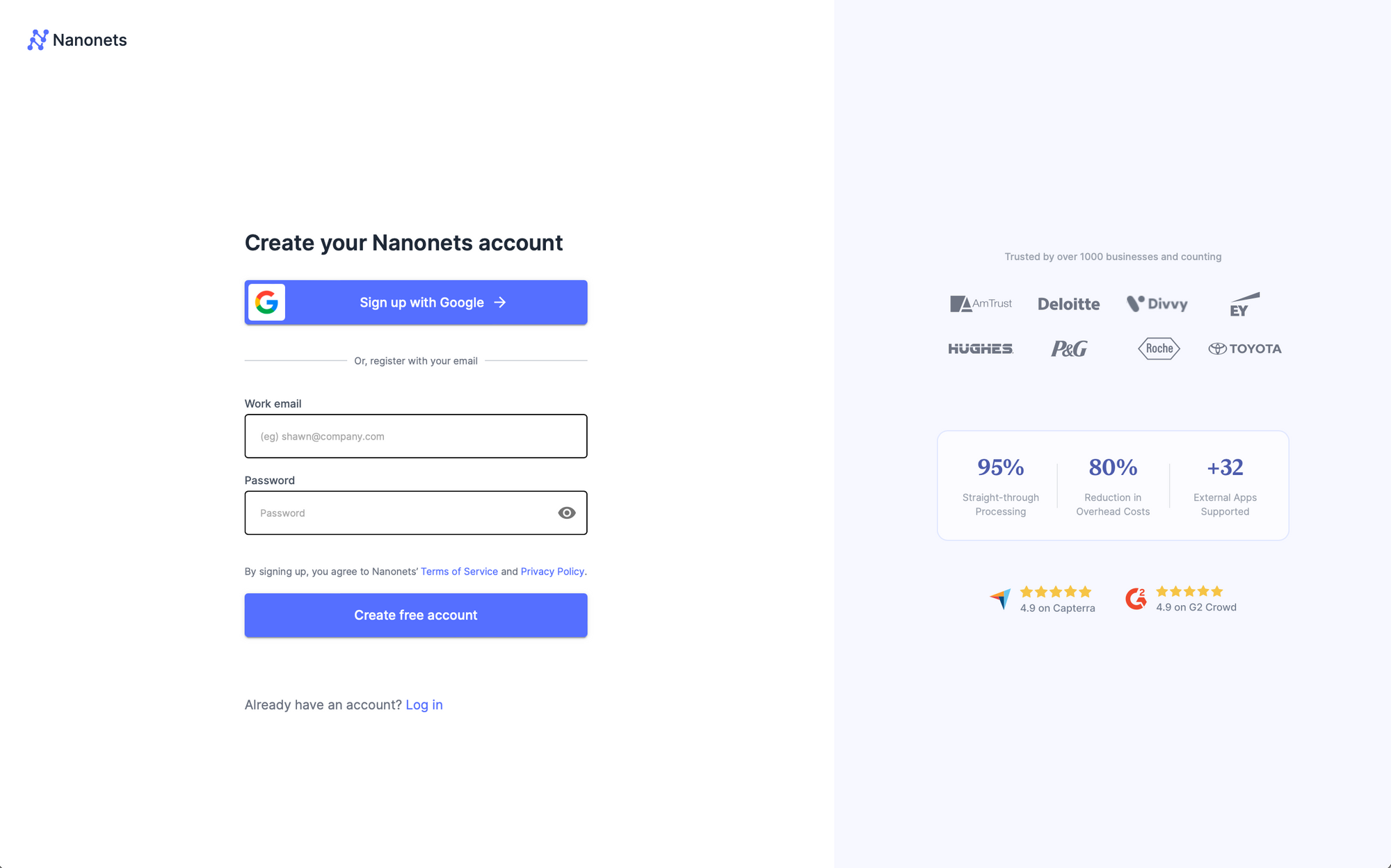
- Choose “Receipts” as document type.
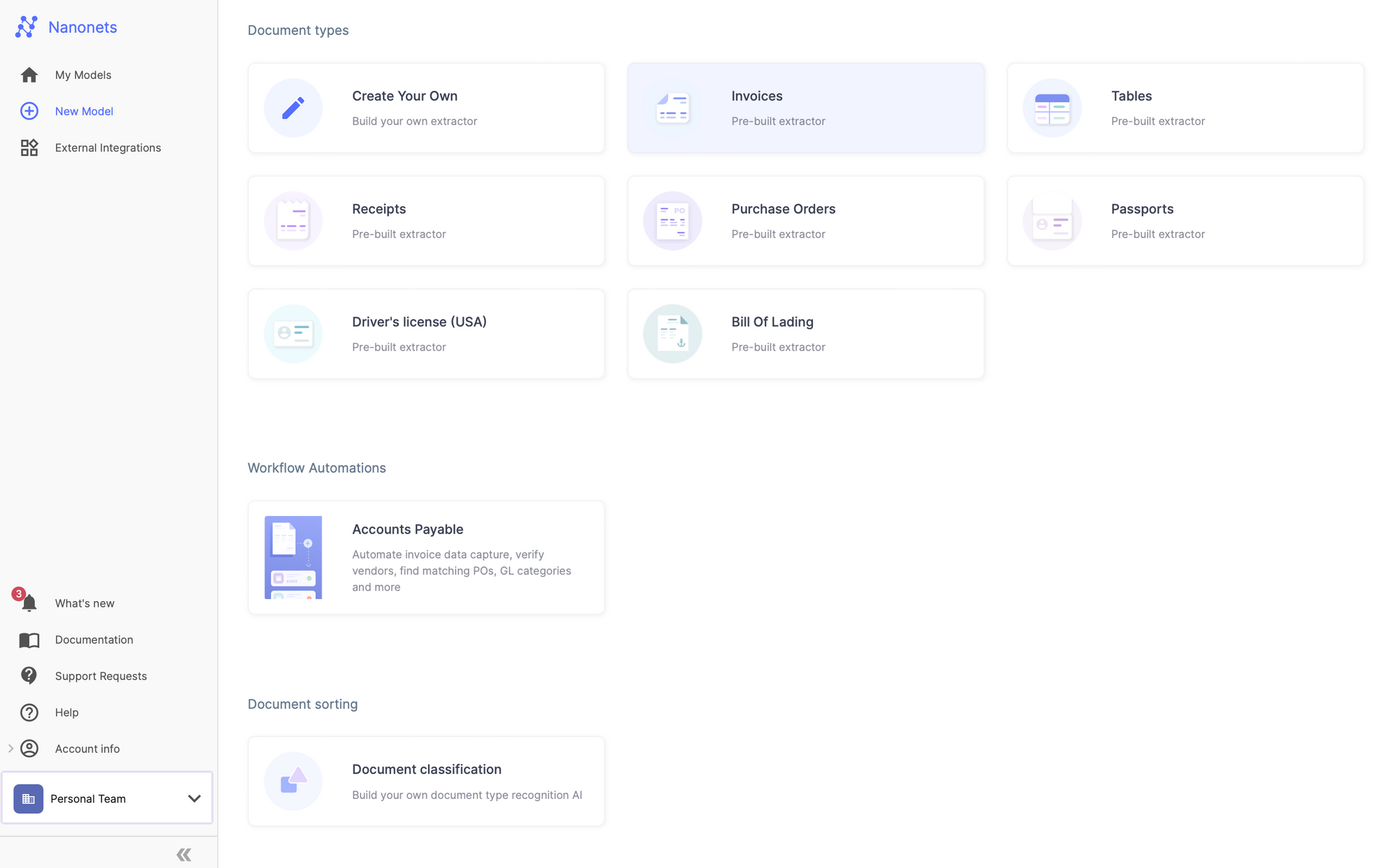
- Set up automated imports or test by uploading files manually / using our API.
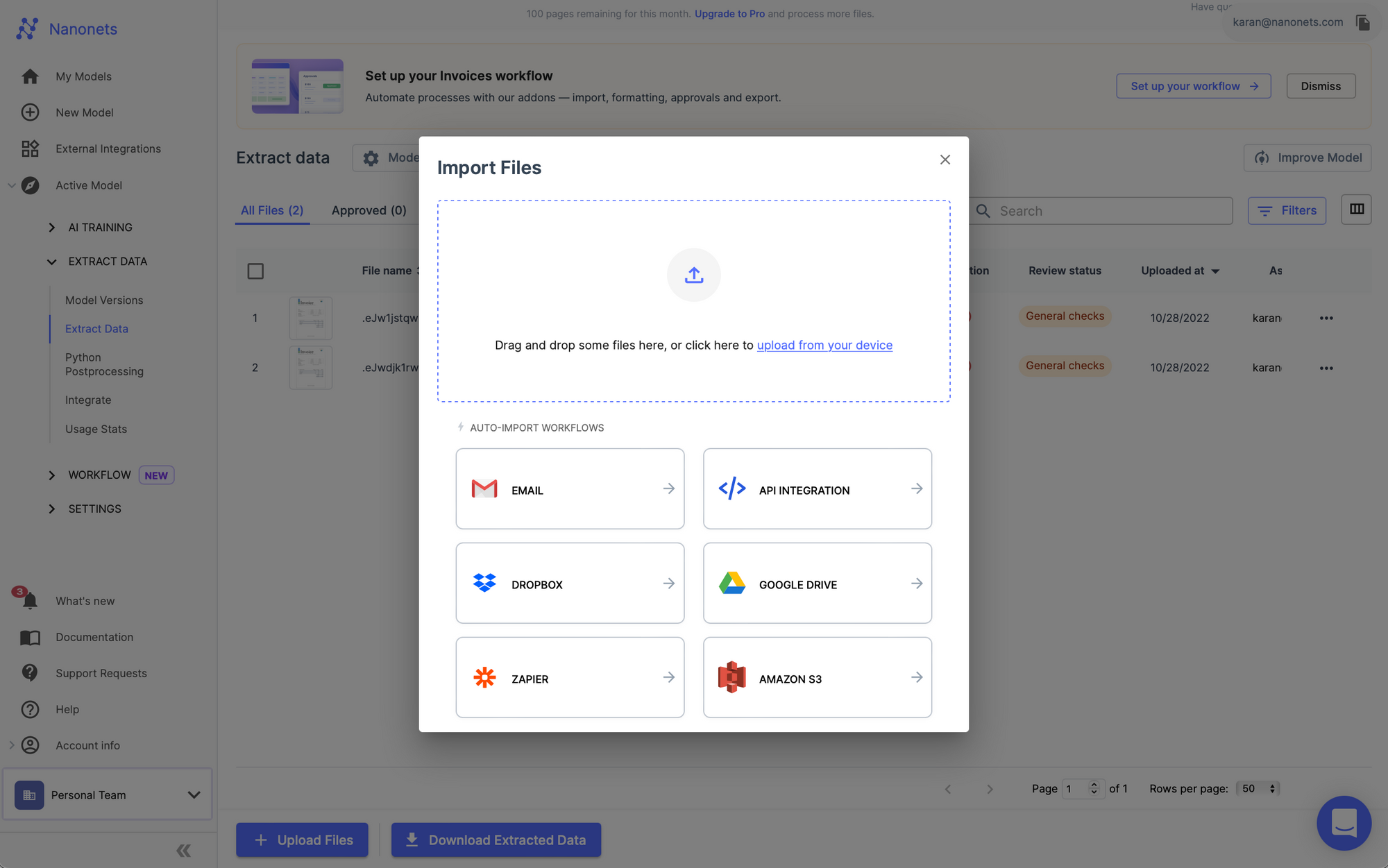
- Integrate Quickbooks by going to “Workflow” section using the left navigation page and selecting “Quickbooks” in the export section
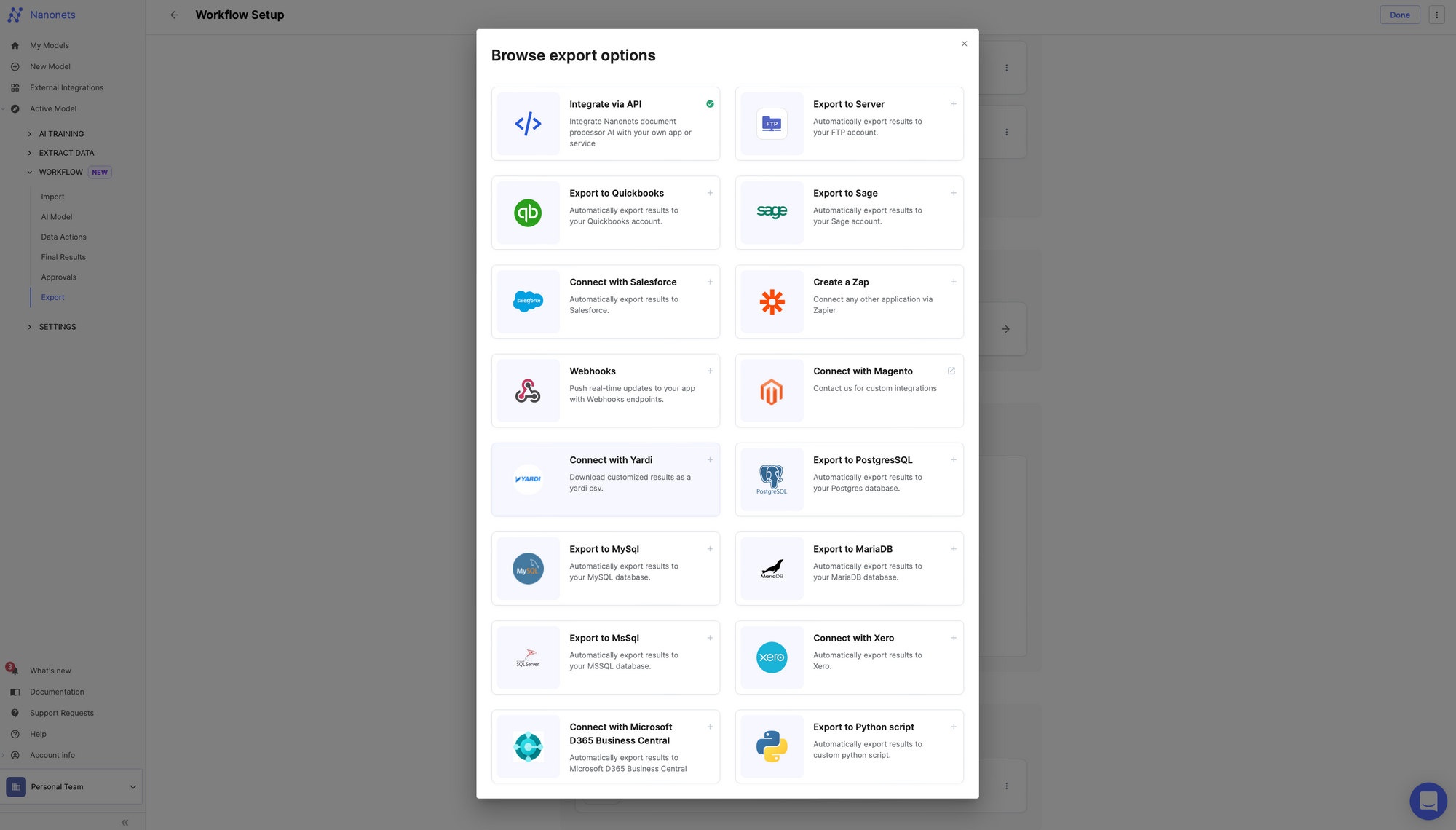
- Sign in to Quickbooks inside the dialog opened in the Nanonets platform.
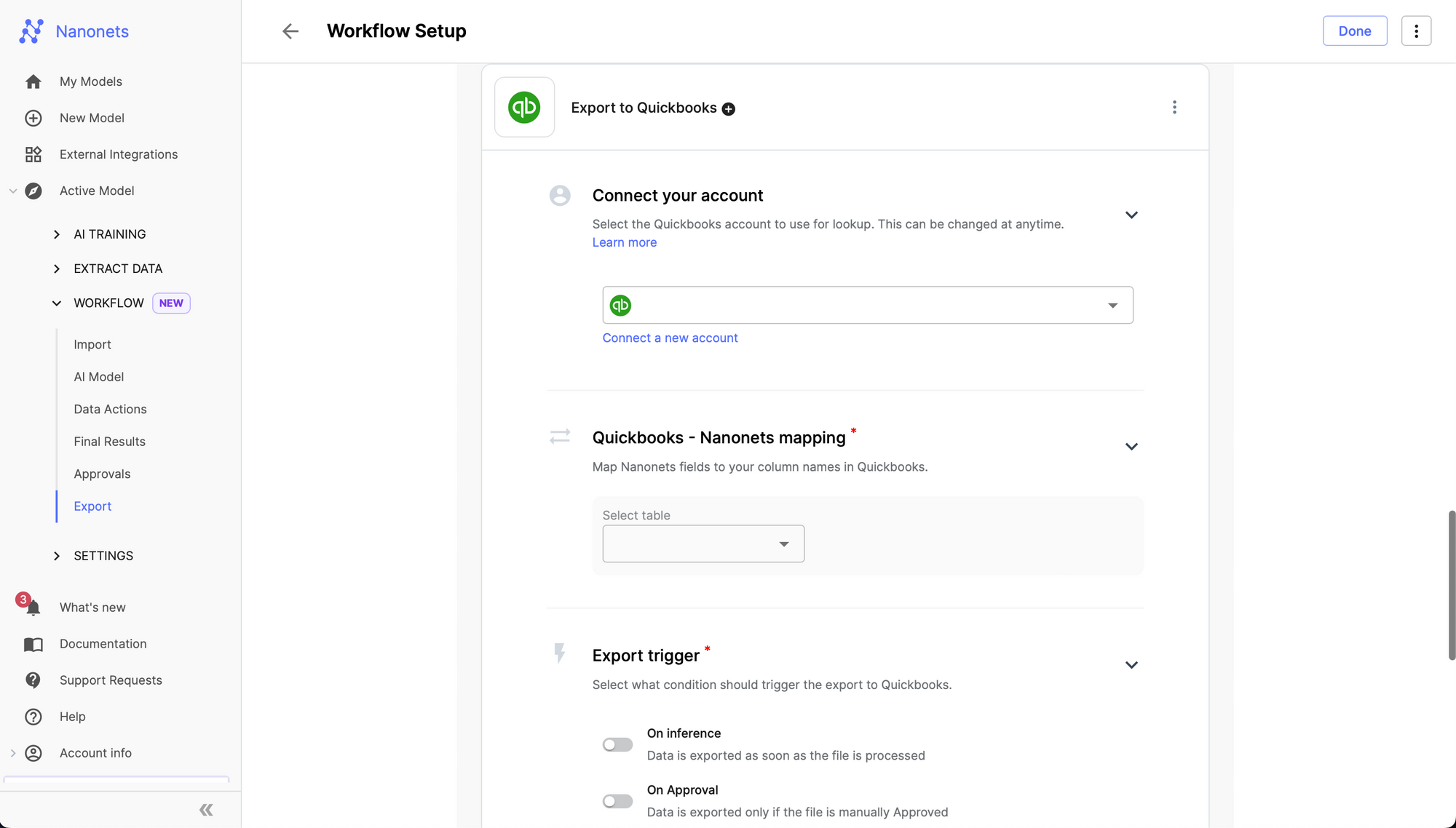
- Once authenticated, all data will flow into your Quickbooks account within seconds.
Do More with Nanonets
We provide more than just Quickbooks receipt scanning. You can use our end to end fully automated workflows to –
- Set up Automated Imports
You can use our integrations with various software suites and databases to set up automated imports of scanned receipts. All such receipts are processed in real time.
You can also use the mobile app to scan receipts, extract data from them, and populate extracted data in Quickbooks all in real time.
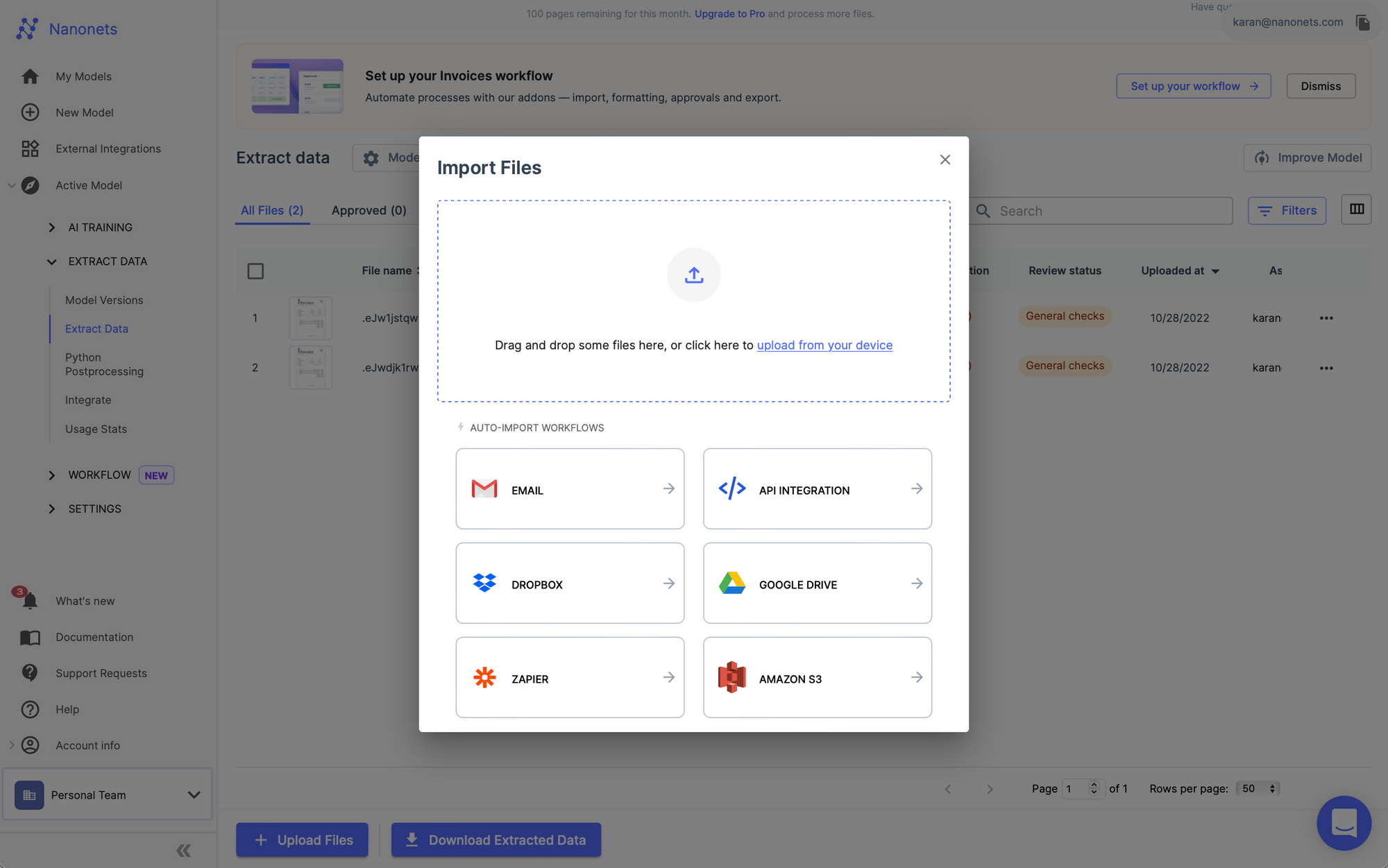
2. Set up automated approval and validation rules
You can add conditions for automated approval and rejection of receipts, and even set up 2-way, 3-way or 4-way matching with other receipts, purchase orders, invoices, etc. You can add team members and set up manual approval / post-rejection workflows as well.
All this management can be done on the Nanonets portal.
This provides you control of correcting, sanitizing, validating and verifying data before it flows in the Quickbooks database.
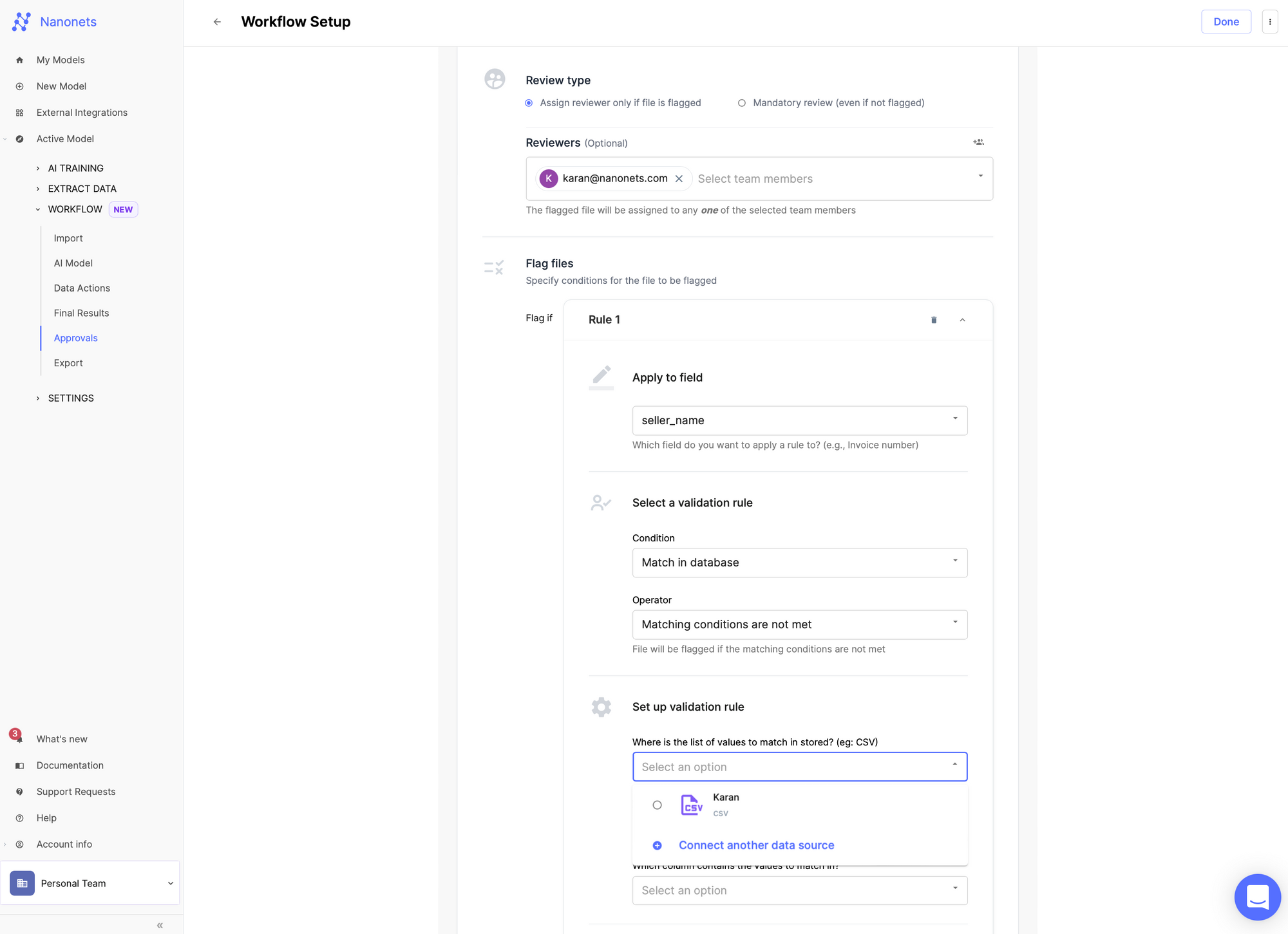
3. Set up automated Exports
We offer ready made integrations with Quickbooks, and –
- Accounting Softwares – Quickbooks, Netsuite and many more
- ERPs
- Databases of choice (eg. SQL)
- Webhooks
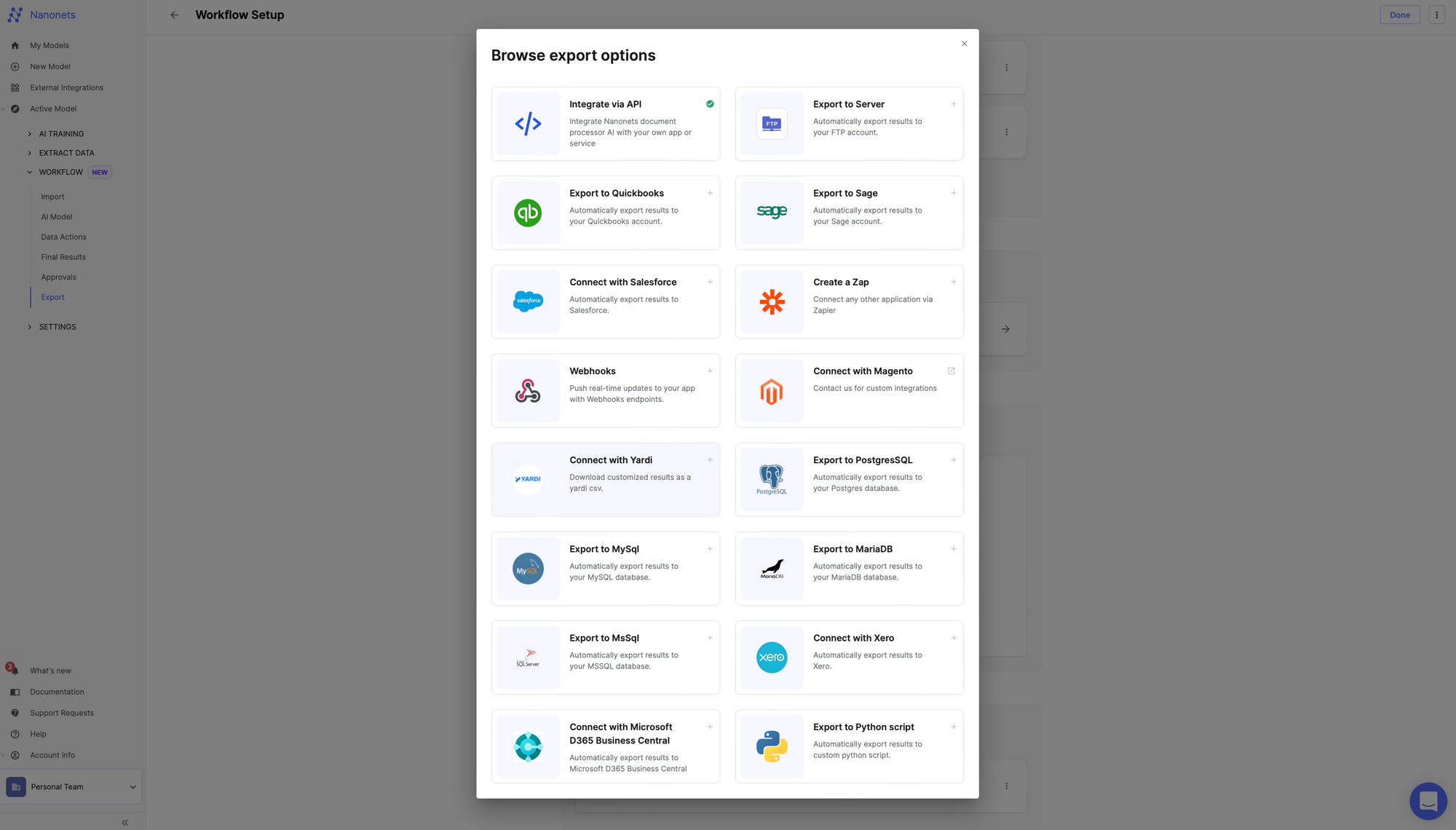
Custom integrations are possible using our receipt scanning API, and our integration teams can get you fully integrated within hours.
Are you looking for Quickbooks Receipt Scanning for your business? Look no further! Try Nanonets for free.
Why Nanonets ?
There are several reasons why Nanonets is the best service for automated Quickbooks receipt scanning. Below are some of the key features and benefits that set Nanonets apart from other receipt scanning services:
- High accuracy: Nanonets uses advanced machine learning algorithms to accurately extract data from receipts and invoices, ensuring that transactions are recorded correctly in Quickbooks.
- Easy integration: Nanonets seamlessly integrates with Quickbooks, allowing businesses to automate their receipt scanning and processing workflows without any technical expertise.
- Custom approval workflows: Nanonets allows businesses to create custom approval workflows for receipts, ensuring that all transactions are properly reviewed and approved before they are recorded in Quickbooks.
- Automated conditional validation rules: Nanonets allows businesses to set up automated conditional validation rules for receipts, such as checks for duplicate entries, missing fields, and other common errors. This ensures that only accurate and complete data is recorded in Quickbooks.
- Secure and reliable: Nanonets takes data security seriously and uses the latest encryption and security protocols to protect sensitive financial data. The platform is also reliable and offers 24/7 support to help businesses resolve any issues quickly.
- Cost-effective: Nanonets offers competitive pricing and flexible plans that are affordable for businesses of all sizes.
- User-friendly interface: Nanonets has a user-friendly interface that makes it easy for businesses to set up and use the platform, without any prior technical knowledge or experience.
In summary, Nanonets offers a range of features and benefits that make it the best service for automated Quickbooks receipt scanning. Its high accuracy, easy integration, custom approval workflows, automated conditional validation rules, security, reliability, cost-effectiveness, and user-friendly interface make it an excellent choice for businesses looking to streamline their financial reporting processes and save time and money.
Nanonets Case Study – Quickbooks Receipt Scanning
Happy Jewelers is a family owned business started in 1993. They represent the 2nd generation of their family business. While the philosophy hasn’t changed much, the approach to business is new-generation.”
Happy Jewelers owns multiple jewelry stores across California, Chicago & New York. As they continue to expand the business, and add more locations, keeping a track of invoices coming in from multiple vendors was getting very tedious.
SMBs in retail usually follow complex workflows in accounting to ensure compliance. Hiring engineers to automate basic workflows is expensive, and short term hires do not provide them with the right product that can run for a long period of time.
“We’ve been using Quickbooks for accounting for quite some time now. However, to get invoices into Quickbooks we need to scan the invoices, punch in all details, create separate folders by vendors, and manage an excel sheet for all the invoices that we’ve received. We would spend 4-5 hours in getting our documents prepared and 2-3 hours on the actual payment and maintenance”
Happy Jewelers was looking for a solution that could automate their entire workflow outside of Quickbooks.
“Working with NanoNets has been superfluid. They understand the requirements of SMBs very well, and were quickly able to suggest workflow automations using their solution”
NanoNets has workflow integrations both upstream and downstream. For SMBs, NanoNets can simply ingest invoices coming in as emails, run it through the Invoice model to capture key invoice information like seller name, invoice amount, invoice date, due date etc and save the invoices on the cloud in folders structured by seller names. This eliminates most of the manual work of sifting, sorting and classifying the invoices.
NanoNets downstream integrations with Google Sheets, allows it to save all the key information from the invoice directly into the spreadsheet. Which can be imported into any of the Accounting softwares like Quickbooks, Sage, Xero.
“The other important thing about NanoNets was that it did not disturb the operations for any employee, instead made their work easier. This helped our employees love NanoNets solution immediately. This was a major factor in our choice of vendor selection.”
NanoNets deployed the custom workflow for Happy Jewelers in < 7 days from the contract signing date. This directly impacted the finance team, who could now process 50% more invoices in the same time without hiring more people.
Happy Jewelers strong belief in keeping the employees happy leads to a stronger organisation, which further strengthens and delivers better products to their customers, and efficiently manages obligations towards their vendors.
Schedule a call with one of our AI experts today to discuss your use case and get a personalized demo of Nanonets. Our expert can get you integrated based on your workflow over a 15 min call.
Are you looking for Quickbooks Receipt Scanning for your business? Look no further! Try Nanonets for free.
Source: https://nanonets.com/blog/quickbooks-receipt-scanner/


