In the fast-paced digital landscape, website speed and performance have become paramount factors in user experience and search engine rankings. Among various content management systems (CMS), WordPress stands out as one of the most popular choices, powering millions of websites worldwide. However, to ensure optimal performance and user satisfaction, it’s crucial to implement effective strategies for optimizing your WordPress site’s speed and performance. In this article, we’ll explore some best practices to help you achieve just that.
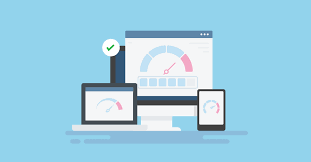
- Choose a Lightweight Theme: The theme you choose plays a significant role in your site’s performance. Opt for lightweight themes that are well-coded and optimized for speed. Avoid bloated themes with excessive features that can slow down your site.
- Optimize Images: Large image files can significantly impact your site’s loading time. Use compression tools or plugins to optimize images without compromising quality. Additionally, consider lazy loading images to defer offscreen images, reducing initial page load time.
- Minimize HTTP Requests: Each element on your webpage, such as images, scripts, and stylesheets, requires an HTTP request. Minimize these requests by combining CSS and JavaScript files, and reduce the number of images and external scripts wherever possible.
- Utilize Caching: WordPress caching plugins can dramatically improve your site’s speed by generating static HTML files and serving them to users instead of dynamically generating pages for each request. Popular caching plugins include WP Super Cache and W3 Total Cache.
- Enable GZIP Compression: GZIP compression reduces the size of your website files, allowing them to be transferred to users’ browsers more quickly. Most web servers support GZIP compression, and enabling it can lead to significant speed improvements.
- Optimize Your Database: Regularly clean up your WordPress database by removing unnecessary data such as revisions, spam comments, and transient options. Consider using plugins like WP-Optimize or WP-Sweep to automate this process.
- Implement Content Delivery Network (CDN): A CDN distributes your site’s static assets across multiple servers worldwide, reducing latency and improving load times for users across different geographical locations. Many CDNs also offer additional features like image optimization and caching.
- Reduce Server Response Time: Ensure that your web hosting server responds quickly to user requests. Choose a reliable hosting provider with optimized servers for WordPress. Consider upgrading to a VPS (Virtual Private Server) or managed WordPress hosting for better performance.
- Minify CSS and JavaScript: Minification removes unnecessary characters from CSS and JavaScript files, such as whitespace and comments, reducing file size and improving load times. Use plugins like Autoptimize or WP Rocket to minify and concatenate your site’s assets.
- Regularly Monitor and Test: Continuously monitor your site’s speed and performance using tools like Google PageSpeed Insights, GTmetrix, or Pingdom. Conduct regular performance tests and implement necessary optimizations to maintain optimal speed and user experience.
Conclusion:
Optimizing your WordPress site for speed and performance is essential for providing users with a seamless browsing experience and improving search engine rankings. By following these best practices, you can significantly enhance your site’s loading times and overall performance. Remember that website optimization is an ongoing process, so stay vigilant and regularly implement improvements to ensure your WordPress site remains fast and efficient.


