In today’s digital age, having a strong online presence is essential for individuals and businesses alike. One of the most powerful tools for establishing this presence is WordPress, a versatile and user-friendly platform that empowers users to create stunning websites without the need for extensive coding knowledge. If you’re new to WordPress and eager to unlock its full potential, this beginner’s guide will equip you with the knowledge and skills you need to master the art of website creation.
Understanding WordPress:
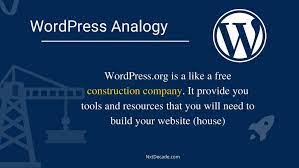
WordPress is a content management system (CMS) that powers over 40% of the web. Its popularity stems from its flexibility, ease of use, and vast ecosystem of themes and plugins. Whether you’re a blogger, entrepreneur, or small business owner, WordPress offers endless possibilities for building a website that reflects your unique brand and vision.
Getting Started with WordPress
The first step on your journey to mastering WordPress is to set up your website. Fortunately, WordPress simplifies this process with its intuitive installation wizard. Whether you choose to host your site on WordPress.com or self-host using WordPress.org, you’ll be guided through the necessary steps to get your site up and running in no time.
Choosing the Right Theme
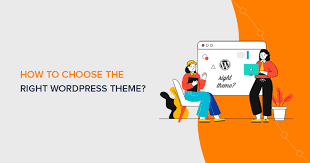
Once WordPress is installed, it’s time to choose a theme that will serve as the foundation for your website’s design. WordPress offers thousands of free and premium themes, each with its own style and features. Whether you’re looking for a sleek and modern design or something more traditional, you’re sure to find a theme that suits your needs.
Customizing Your Website
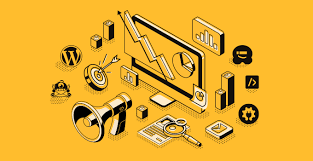
With your theme selected, it’s time to customize your website to make it truly your own. WordPress’s built-in customizer allows you to easily change colors, fonts, layouts, and more with just a few clicks. Additionally, many themes offer advanced customization options through their own settings panels, giving you even greater control over the look and feel of your site.
Adding Content with Gutenberg

Once your website is customized to your liking, it’s time to start adding content. WordPress’s Gutenberg editor makes it easy to create and edit posts and pages using a block-based approach. Whether you’re writing blog posts, creating product pages, or building a portfolio, Gutenberg’s intuitive interface makes it easy to craft beautiful, engaging content without any technical expertise.
Enhancing Your Website with Plugins

One of the biggest advantages of using WordPress is its vast ecosystem of plugins, which allow you to add additional functionality to your website with ease. Whether you’re looking to improve your site’s SEO, add an online store, or integrate with third-party services, there’s a plugin for virtually every need. Just be sure to choose reputable plugins from trusted developers to ensure compatibility and security.
Optimizing for Performance and SEO

With your website up and running, it’s important to optimize it for performance and search engine visibility. WordPress offers a range of built-in tools and settings to help improve your site’s speed and ensure it ranks well in search engine results. From optimizing images and enabling caching to crafting compelling meta descriptions and using keywords effectively, there are many steps you can take to enhance your website’s performance and attract more visitors.
Maintaining Your Website

Finally, mastering WordPress isn’t just about building a website—it’s also about maintaining it over time. Regular updates, backups, and security checks are essential to keeping your site running smoothly and protecting it from security threats. Fortunately, WordPress makes it easy to stay on top of these tasks with its built-in update system and a wide range of plugins designed to enhance security and streamline maintenance.


