Cascading Style Sheets, commonly known as CSS, is the language that adds style and visual appeal to web pages. For many aspiring web developers and designers, the question lingers: Is CSS easy to learn? In this exploration, we will demystify the perception surrounding CSS, breaking down its complexities to reveal the accessibility and creative power that lies within this fundamental web styling language.
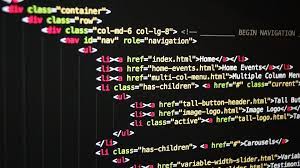
The Fundamentals: CSS Syntax and Structure
1. Readable Syntax: An Open Door for Beginners
CSS boasts a readable and straightforward syntax, making it accessible to beginners. Its structure, composed of selectors and declarations, allows users to define styling rules with clarity. Understanding the syntax is like learning a language with rules that are logical and intuitive.
2. Style Sheets and Selectors: The Building Blocks
Explore the concept of style sheets, the foundation of CSS. Learn how selectors target HTML elements, and how declarations within these selectors define styling attributes. This fundamental understanding forms the backbone of any successful CSS venture.
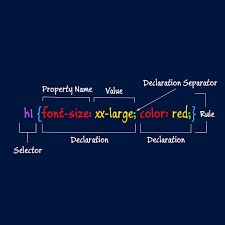
Hands-On Learning: Crafting Your Styles
1. Start Simple: Basic Styling for HTML Elements
Begin your CSS journey by styling basic HTML elements. Experiment with properties like color, font-size, and padding to witness immediate visual changes. This hands-on approach allows you to see the direct impact of your styling decisions.
2. Box Model Mastery: Understanding Layout
Delve into the box model, a fundamental concept in CSS that defines the layout and spacing of elements. Grasping the relationship between content, padding, border, and margin is essential for creating well-structured and visually appealing layouts.
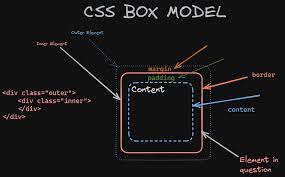
Responsive Design: Adapting to Different Devices
1. Media Queries: Tailoring Styles for Different Screens
One of CSS’s strengths lies in its ability to create responsive designs. Learn how to use media queries to adjust styles based on the device’s screen size, ensuring a seamless user experience across various platforms.
2. Flexbox and Grid: Simplifying Layout Challenges
Master the art of layout design with Flexbox and Grid. These CSS features provide powerful tools for creating responsive and intricate page layouts with relative ease. Embrace these technologies to streamline your design workflow.
Common Challenges: Overcoming Hurdles with CSS
1. Browser Compatibility: Navigating Vendor Prefixes
Address browser compatibility concerns by understanding and implementing vendor prefixes. While it may seem daunting at first, this practice ensures that your styles render consistently across different browsers.
2. Specificity and Inheritance: Fine-Tuning Styles
Grapple with the concepts of specificity and inheritance to control how styles are applied to elements. Once mastered, these concepts offer precision and control over your styling decisions.
Conclusion: Embracing the Creative Power of CSS
In conclusion, while CSS may present challenges, its learnability and creative power far outweigh any perceived difficulties. With a clear syntax, hands-on practice, and an understanding of responsive design principles, CSS becomes a versatile tool for shaping the visual identity of your web projects. Dive into the world of CSS with confidence, embrace its potential, and witness your ability to craft beautiful and responsive web designs flourish. Happy styling!


