In today’s digital age, having a website is essential for individuals and businesses alike. Whether you’re showcasing your portfolio, selling products, or sharing your thoughts with the world, a website provides a platform to reach a global audience. Fortunately, creating a website has never been easier, thanks to platforms like WordPress. In this comprehensive guide, we’ll walk you through the step-by-step process of creating your WordPress site, from inception to launch.
Step 1: Define Your Purpose and Audience

Before diving into the technical aspects of building your website, take some time to define your goals and target audience. What is the purpose of your website? Who are you trying to reach? Understanding these factors will help shape the design, content, and functionality of your site.
Step 2: Choose a Domain Name and Hosting Provider
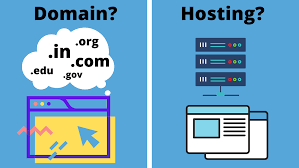
Your domain name is your website’s address on the internet (e.g., www.yourwebsite.com). Choose a name that reflects your brand or business and is easy to remember. Once you’ve selected a domain name, you’ll need to choose a hosting provider to store your website’s files and make it accessible online. Popular hosting providers for WordPress include Bluehost, SiteGround, and HostGator.
Step 3: Install WordPress

Most hosting providers offer a one-click WordPress installation, making the setup process a breeze. Log in to your hosting account, navigate to the control panel, and select the option to install WordPress. Follow the prompts to complete the installation, and you’ll be ready to start building your site.
Step 4: Choose a Theme

WordPress offers thousands of free and premium themes to customize the look and feel of your website. Browse through the available options and choose a theme that aligns with your brand and aesthetic preferences. Keep in mind factors such as responsiveness, customization options, and user reviews when selecting a theme.
Step 5: Customize Your Site

Once you’ve installed your chosen theme, it’s time to customize your site to make it your own. Use the WordPress Customizer to adjust settings such as colors, fonts, and layouts. Add your logo, customize menus, and create pages to organize your content effectively.
Step 6: Add Essential Plugins
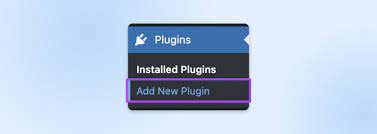
WordPress plugins extend the functionality of your website, allowing you to add features such as contact forms, social media integration, and search engine optimization (SEO) tools. Some essential plugins to consider include Yoast SEO, Contact Form 7, and WP Super Cache. Install and configure these plugins to enhance your site’s performance and user experience.
Step 7: Create Compelling Content

Content is king when it comes to attracting and engaging visitors to your website. Develop high-quality, relevant content that resonates with your target audience. Whether it’s blog posts, product descriptions, or multimedia content, focus on providing value and solving your audience’s pain points.
Step 8: Optimize for SEO

Optimizing your website for search engines is crucial for driving organic traffic and increasing your online visibility. Use tools like Yoast SEO to optimize your pages and posts for relevant keywords, improve site speed, and ensure proper indexing by search engines.
Step 9: Test and Launch

Before launching your website to the public, take the time to test its functionality across different devices and browsers. Check for any broken links, formatting issues, or other errors that may detract from the user experience. Once you’re satisfied with the final product, it’s time to launch your site and share it with the world.
Step 10: Maintain and Update Regularly
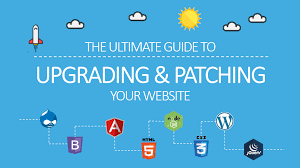
Creating a website is just the beginning – maintaining it is an ongoing process. Regularly update your content, monitor site performance, and address any security vulnerabilities or technical issues that arise. Engage with your audience through comments, social media, and email newsletters to keep them coming back for more.
By following these ten steps, you can create a professional-looking WordPress website that effectively communicates your message and achieves your goals. Remember, building a successful website takes time and effort, but with the right tools and guidance, you can turn your vision into reality. So don’t hesitate – start your journey from zero to website today!


