In the fast-paced digital era, establishing an online presence is no longer an option but a necessity for businesses. E-commerce has revolutionized the way we shop, and creating an online store has become more accessible than ever. One of the most user-friendly and powerful platforms for building an e-commerce website is WordPress. In this article, we’ll guide you through the process of setting up your online store with WordPress, making e-commerce easy and efficient.
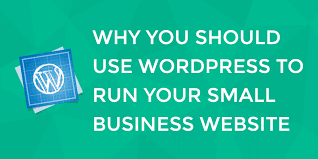
Why Choose WordPress for Your Online Store?
WordPress is a versatile and widely-used content management system (CMS) that powers over 40% of all websites on the internet. Its popularity stems from its ease of use, flexibility, and a vast ecosystem of plugins and themes. Here’s why WordPress is an excellent choice for your e-commerce venture:
1. User-Friendly:
WordPress is known for its intuitive interface, making it accessible for beginners without compromising functionality. You don’t need to be a web development expert to create a stunning and functional online store.
2. Extensive Plugin Support:
The WordPress plugin repository offers a myriad of plugins designed specifically for e-commerce. WooCommerce, the most popular e-commerce plugin, seamlessly integrates with WordPress and provides a robust set of features for managing products, inventory, and orders.
3. Customization Options:
WordPress allows you to personalize your online store with a wide range of themes and customization options. Whether you want a minimalist design or a vibrant, eye-catching layout, you can find or create a theme that suits your brand.
Steps to Build Your Online Store with WordPress:

1. Set Up Your WordPress Site:
If you haven’t already, install WordPress on your web hosting server. Most hosting providers offer one-click WordPress installations, making the process quick and straightforward.
2. Choose a Reliable E-Commerce Theme:
Selecting an e-commerce theme is crucial for creating a visually appealing and functional online store. Ensure that the theme you choose is mobile-responsive, SEO-friendly, and compatible with popular e-commerce plugins like WooCommerce.
3. Install WooCommerce:
WooCommerce is the go-to e-commerce plugin for WordPress. Install and activate it from the WordPress plugin repository. Once activated, WooCommerce will guide you through the initial setup, helping you configure essential settings for your online store.
4. Add Products:
Use WooCommerce to add and manage your products. Include detailed product descriptions, high-quality images, and relevant details such as price and stock availability. WooCommerce supports various product types, including physical products, digital downloads, and services.
5. Configure Payment and Shipping Options:
Set up secure payment gateways to facilitate transactions on your online store. WooCommerce supports popular payment methods like PayPal, Stripe, and credit cards. Additionally, configure shipping options based on your business’s needs, whether it’s local, international, or digital product delivery.
6. Enhance Your Store with Plugins:
Explore the vast ecosystem of WordPress plugins to enhance your store’s functionality. Consider plugins for SEO optimization, social media integration, and analytics to monitor your website’s performance.
7. Implement Security Measures:
Ensure the security of your online store by regularly updating WordPress, themes, and plugins. Additionally, consider implementing SSL encryption for secure data transmission and install a reliable security plugin.
8. Test and Launch:
Before going live, thoroughly test your online store to ensure a seamless shopping experience for your customers. Check product pages, the shopping cart, and the checkout process. Once everything is in order, launch your online store and start promoting it to your target audience.
Conclusion:
Building an online store with WordPress is a practical and rewarding endeavor for businesses of all sizes. With its user-friendly interface, extensive plugin support, and customization options, WordPress provides the tools you need to create a successful e-commerce presence. Follow the steps outlined in this article, and you’ll be on your way to launching a professional and thriving online store with ease. Embrace the world of e-commerce with WordPress, and watch your business grow in the digital landscape.


