In the realm of email services, two giants have long stood as titans—Gmail and Yahoo Mail. Choosing between them can be a pivotal decision, influencing your digital communication experience. This article aims to explore the distinctive features, strengths, and drawbacks of Gmail and Yahoo Mail to help you make an informed choice that aligns with your preferences and needs.

User Interface:
Gmail:
Gmail boasts a clean, minimalist design with an intuitive interface. Its user-friendly layout emphasizes efficient email organization through features like labels, tabs, and smart categorization.
Yahoo Mail:
Yahoo Mail, while also user-friendly, tends to offer a more visually dynamic experience. Its interface incorporates customizable themes and a dashboard-style layout, giving users the ability to personalize their email environment.
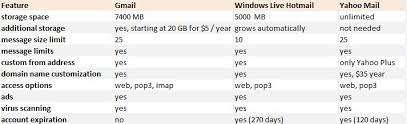
Storage Capacity:
Gmail:
Gmail provides a substantial amount of free storage space, currently at 15 GB. Google’s integration with Google Drive allows for seamless management of large attachments and media files.
Yahoo Mail:
Yahoo Mail, too, offers a generous amount of free storage, currently at 1 TB. However, Yahoo lacks the seamless integration with cloud services that Gmail enjoys.
Spam and Security:
Gmail:
Gmail is renowned for its robust spam filtering algorithms, ensuring that unwanted emails are kept at bay. Google’s commitment to security includes two-factor authentication and regular security updates.
Yahoo Mail:
Yahoo Mail also employs effective spam filters, though some users may find Gmail’s filtering more advanced. Yahoo provides standard security features, including two-factor authentication.
Integration with Other Services:
Gmail:
Gmail seamlessly integrates with other Google services, such as Google Drive, Google Calendar, and Google Photos. This cohesion enhances productivity and streamlines your digital experience.
Yahoo Mail:
Yahoo Mail integrates with a variety of services, including Yahoo Finance and Yahoo News. However, its integration with third-party services may not be as extensive as Gmail’s.
Mobile Experience:
Gmail:
Gmail’s mobile app is well-optimized, providing a smooth and responsive experience on both Android and iOS devices. The app supports advanced features, ensuring a consistent experience across platforms.
Yahoo Mail:
The Yahoo Mail mobile app is user-friendly, offering a convenient mobile experience. However, some users may find that Gmail’s app provides a more seamless transition between desktop and mobile.
Collaboration and Productivity Tools:
Gmail:
Gmail excels in collaboration with features like Google Meet integration, Google Docs, and real-time collaboration on Google Sheets. This makes it an ideal choice for professional communication and collaboration.
Yahoo Mail:
While Yahoo Mail supports basic productivity tools, such as Yahoo Calendar, it may not be as robust as Gmail when it comes to professional collaboration and document editing.
Conclusion:
The choice between Gmail and Yahoo Mail ultimately depends on your preferences and specific needs. Gmail excels in seamless integration, collaboration, and a clean interface, making it a top choice for many professionals. On the other hand, Yahoo Mail provides a visually dynamic experience and generous storage capacity, making it a solid option for users who appreciate personalization. Consider your priorities in terms of design, integration, and features to make the decision that best suits your email habits and preferences.


