WordPress, the most popular content management system (CMS) on the web, powers millions of websites globally. While it is renowned for its user-friendly interface and extensive customization options, users may encounter errors that can be frustrating and perplexing. In this comprehensive guide, we will delve into some of the most common WordPress errors, unraveling their causes, and providing step-by-step solutions to help you navigate through any technical hiccup.
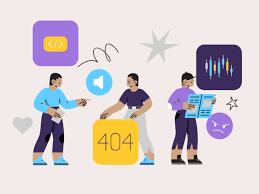
- White Screen of Death (WSOD): Unveiling the Mystery
The White Screen of Death is a dreaded error that leaves users staring at a blank screen, wondering what went wrong. This section will explore the various reasons behind WSOD, including theme and plugin conflicts, PHP memory limits, and improper configuration. Readers will gain insights into troubleshooting techniques and best practices to revive their WordPress site.

- Error Establishing a Database Connection: Connecting the Dots
A malfunction in the database connection can bring your website to a standstill. We will demystify the ‘Error Establishing a Database Connection’ issue, covering topics such as incorrect database credentials, server overload, and corrupted database tables. This section will guide users through the process of identifying and resolving these issues to restore the vital link between WordPress and its database.

- 404 Not Found: Navigating the Missing Page Maze
The infamous 404 error can frustrate both site owners and visitors. This part of the guide will explore the causes of missing pages, broken permalinks, and misconfigured server settings. Readers will discover practical steps to troubleshoot and rectify these issues, ensuring a seamless user experience and optimal SEO performance.
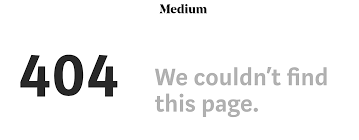
- Internal Server Error (HTTP 500): Unraveling the Server-side Enigma
Internal Server Errors can be elusive, often leaving users in the dark about the root cause. We will shed light on server-related issues, misconfigured server settings, and problematic plugins. This section will equip users with the knowledge to investigate and resolve internal server errors, restoring their WordPress site to full functionality.
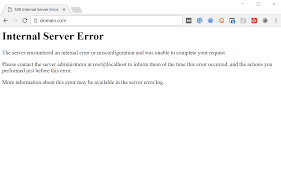
- Mixed Content: Securing Your Site with HTTPS
As website security becomes increasingly paramount, mixed content issues can compromise the integrity of your WordPress site. This part of the guide will elucidate the importance of HTTPS, the causes of mixed content errors, and step-by-step instructions to secure your site by resolving mixed content issues effectively.
Conclusion:
WordPress errors are an inevitable part of managing a website, but armed with the right knowledge and troubleshooting skills, users can overcome these challenges and keep their websites running smoothly. This comprehensive guide has provided an in-depth look into some of the top WordPress errors, offering practical solutions to empower users in decoding and resolving issues efficiently. By understanding the intricacies of these errors, you can navigate the technical landscape of WordPress with confidence and maintain a robust online presence.


