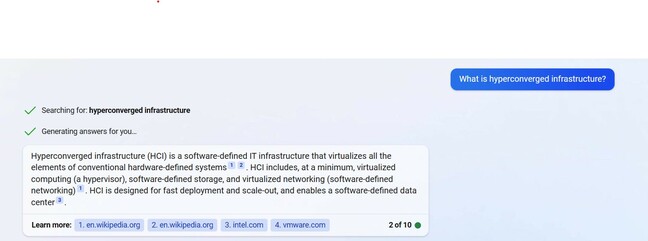First Look I’ve taken Microsoft’s OpenAI-powered Bing search engine for a spin, and quite enjoyed its attempt at providing context to a list of links – but was frustrated by the low quality of its sources, suggestions, and user interface.
The BingBot bills itself as “your AI-powered copilot for the web” and offers three modes: Creative, More Balanced, or More Precise. The service suggests it’s good for three things: answering complex questions, getting better answers, and creative inspiration.
Using any of the three functions requires users to input text into a dialog.
So far, so AltaVista – just like search has been since the mid-1990s.
Like the search engines of yore, the Binginator makes users wait a few seconds before swinging into action by screening the text “Searching for: [your search term]”.
Then it delivers a very dialup experience by not offering a visible clue about what it’s doing other than presenting a tile that offers a small blue square and the text “Stop responding”.
The tile is sufficiently small that it’s not entirely clear if it’s a Stop button, or if it’s a good idea to press it – given that BingAI hasn’t produced a response when the Stop Responding tile appears.
That’s a little disconcerting as it’s not clear if the service is doing anything or will respond. A progress bar or hourglass-like UI element is clearly needed.
Once NüBing finishes, it produces results in the following format:
You’re looking at BingAI’s balanced mode response to the question “What is hyperconverged infrastructure?: The service delivered a decent answer – “Hyperconverged infrastructure (HCI) is a software-defined IT infrastructure that virtualizes all the elements of conventional hardware-defined systems” – and offered links to its sources.
Responses offer four or five such links – mostly Wikipedia and vendors’ web sites – and clicking on them produces the source in a new Edge tab.
I tried the same search a day later, in “More Precise” mode, and it changed a couple of words – but to my mind offered a less precise answer: “Hyperconverged infrastructure (HCI) is a software-defined IT infrastructure that virtualizes all of the elements of conventional systems.”
I asked BingBot a more abstract question: “What is The Register’s competitive differentiator compared to other business technology publications”. It offered the following analysis:
That sounds about right.
To test TheBingOfTomorrow’s creative powers I challenged it to “Write a song in the style of Beyoncé about Cricket in India”.
Here’s the result:
That’s a decent attempt. Even if it doesn’t actually mention India, SmartBing at least appears aware that the nation is famously obsessed with cricket.
In a more serious vein, I told the AI “I need a Python script to sort a database”.
Here’s what it produced:
import sqlite3 # Connect to the database
conn = sqlite3.connect('database.db')
c = conn.cursor() # Define the sorting criteria
sort_by = 'column_name'
order = 'ASC' # Use 'DESC' for descending order # Execute the query to sort the data
c.execute(f'SELECT * FROM table_name ORDER BY {sort_by} {order}') # Fetch and print the sorted data
sorted_data = c.fetchall()
for row in sorted_data: print(row) # Close the connection to the database
conn.close()
The code sample also produced three clickable questions, each of which initiated a new AI-powered search:
- How do I connect to a different type of database?
- Can I sort by multiple columns?
- How do I save the sorted data?
Let down by UI
BingAI scrolls each successive search and response down the page – an interface that appears to inherit ChatGPT’s style.
That inheritance and confusion is the service’s weakness.
Search user interfaces are the product of nearly 30 years of evolution. Today, AI-infused Bing presents less information, less accessibly.
And less accurately. On ye olde bing.com the question “What is hyperconverged infrastructure” delivers the most satisfying result of all: “Hyperconverged infrastructure (HCI) is an IT architecture that virtualizes and consolidates all the elements of a traditional datacenter: compute, storage, networking and management.”
The OldeBing experience also offers more links, images and a “People also ask” panel. A little scrolling then produces videos and an “Explore more” section that links to Kubernetes, vSphere, Azure and the Xen Project. That’s a lot more information than NeueBing offers. And even though it is a lot, I felt glad for it.
I finished my time using Microsoft’s AI search feeling like it’s a quick and decent integration of ChatGPT into Bing’s search engine – but less useful than existing search engines.
Microsoft’s also not yet all in on AI search – scroll too far and you end up with a view of olde Bing, and a tab to return to the chat experience. It feels like being demoted – from SmartBing to DumBing – for no reason.
NüBing also produced inferior output to ChatGPT. When I asked the latter to write me a Beyoncé-themed Indian cricket song the resulting lyrics not only mentioned India but also name-checked legendary players. although perhaps lost a little of the woman-wronged vibe of SingBing’s effort.
A lot of people are going to try Bing with AI. Plenty of them will therefore spend more time using Microsoft’s largely unloved Edge browser – aka “The thing you use to download Chrome” – than would otherwise be the case.
Bing with AI will need to get a lot better – fast – if it is to deliver on Microsoft’s long-held dream to have more signed-in customers use its browser every day. Reinventing search may take even more work, and a willingness to look backwards to what makes search useful today. ®
Source: https://go.theregister.com/feed/www.theregister.com/2023/03/15/bing_ai_first_look/