In the ever-evolving landscape of web development, WordPress remains a powerhouse, powering over 40% of all websites on the internet. While the platform offers an intuitive and user-friendly interface, mastering advanced WordPress customization can elevate your website to new heights. In this article, we’ll delve into the intricacies of advanced WordPress customization, moving beyond the basics to unlock the full potential of this versatile platform
Child Themes for Ultimate Customization:
One of the key concepts in advanced WordPress customization is the use of child themes. Learn how to create and implement child themes to preserve your modifications during theme updates, ensuring a seamless and secure customization process.

Customizing the WordPress Admin Dashboard:
Explore the possibilities of tailoring the WordPress admin dashboard to suit your specific needs. From rearranging widgets to creating custom dashboard widgets, discover how to streamline your workflow and enhance user experience.
Mastering Custom Post Types and Taxonomies:
Take your content organization to the next level by mastering custom post types and taxonomies. Whether you’re building a portfolio, directory, or an e-commerce site, understanding these advanced features will give you unparalleled control over your content structure.
Advanced Widget Customization:
Widgets are powerful tools for shaping your website’s layout. Learn how to go beyond the default options and create custom widgets to display dynamic content, offering a personalized and engaging experience for your visitors.
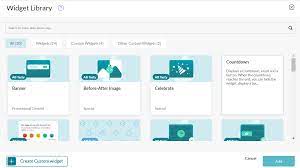
Integrating Custom Fields for Rich Content:
Elevate your content presentation by incorporating custom fields. Uncover the potential of Advanced Custom Fields (ACF) and similar plugins to add extra data to your posts and pages, enabling you to create complex and highly customized layouts.
Customizing WordPress Themes with Hooks:
Dive into the world of action and filter hooks to manipulate your theme at various stages of the rendering process. This level of customization allows you to inject your code seamlessly, providing endless possibilities for tweaking and refining your site’s appearance and functionality.
Optimizing Performance with Advanced Caching Techniques:
As your website grows, optimizing performance becomes crucial. Explore advanced caching techniques, such as object caching and fragment caching, to significantly enhance your site’s speed and responsiveness.
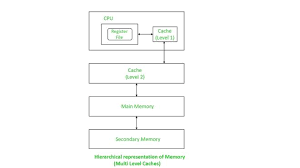
Securing Your Customized WordPress Site:
With great customization power comes the responsibility of ensuring security. Discover advanced techniques for safeguarding your WordPress site against potential threats, including code vulnerabilities and malicious attacks.
Responsive Design Beyond Media Queries:
Take your responsive design skills beyond standard media queries. Learn how to implement dynamic content loading, image optimization, and other advanced techniques to ensure a seamless user experience across devices of all sizes.
Harnessing the Power of Custom Plugins:
Delve into the world of custom plugin development. Whether you’re extending existing functionalities or building entirely new features, understanding how to create and integrate custom plugins will give you unparalleled control over your WordPress site.
Conclusion:
In the realm of advanced WordPress customization, the journey is as rewarding as the destination. By mastering these advanced techniques, you’ll not only differentiate your website but also gain a deeper understanding of the inner workings of WordPress. Embrace the power of customization beyond the basics, and watch as your website evolves into a dynamic and tailored digital experience.


