Your website’s login page is often the first interaction users have with your platform. Enhancing this crucial entry point not only boosts security but also contributes to a positive user experience. In this article, we’ll explore five must-have plugins that will transform your login page, offering advanced features and a polished aesthetic.

LoginPress: A Customization Powerhouse
LoginPress is a feature-rich plugin designed to elevate your login page customization game. With a user-friendly interface, it allows you to effortlessly modify login form styles, backgrounds, and even add your logo. The real gem lies in its ability to create custom login page designs tailored to your brand, making a lasting first impression on your users.
Key Features:
- Custom login form designs
- Logo and background customization
- Responsive design for mobile-friendly login pages
Two-Factor Authentication:
Enhance your login page security with Two Factor Auth. This plugin adds an extra layer of protection by requiring users to verify their identity through two-factor authentication methods, such as email, time-based one-time passwords (TOTP), or hardware tokens. Strengthening login security is crucial in safeguarding sensitive user data and ensuring a trustworthy login experience.
Key Features:
- Multiple two-factor authentication methods
- Customizable security settings
- User-friendly setup process
Login No Captcha reCAPTCHA: Stop Bots in Their Tracks
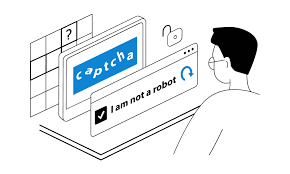
Bid farewell to automated bots attempting unauthorized logins with Login No Captcha reCAPTCHA. This plugin integrates Google’s reCAPTCHA technology into your login page, presenting users with a simple, yet effective, challenge to prove they’re human. By preventing automated attacks, you enhance the security of your login page and protect user accounts from unauthorized access.
Key Features:
- Google reCAPTCHA integration
- Easy setup and configuration
- Protection against brute force attacks
Theme My Login: Seamless Integration with Your Theme
Theme My Login seamlessly integrates the login, registration, and password recovery processes with your website’s theme. This plugin allows you to create a cohesive user experience by customizing the appearance of these essential pages. With Theme My Login, you can maintain a consistent look throughout your site, ensuring a professional and branded feel.
Key Features:
- Theme integration for login, registration, and password recovery pages
- Customizable templates and styles
- Redirection options after login
Limit Login Attempts Reloaded: Defend Against Brute Force Attacks
Protect your login page from brute force attacks with Limit Login Attempts Reloaded. This plugin restricts the number of login attempts from a specific IP address, thwarting malicious attempts to gain unauthorized access. With configurable settings, you can define the number of allowed attempts, lockout duration, and receive email notifications on suspicious activities.

Key Features:
- Brute force attack prevention
- Configurable settings for lockout duration and retry limits
- Email notifications for suspicious login attempts
Conclusion:
By incorporating these five plugins into your website, you’ll not only fortify the security of your login page but also create a visually appealing and user-friendly experience for your audience. Choose the plugins that align with your website’s goals and watch as your login page transforms into a secure and welcoming gateway for users.


