WordPress, undoubtedly one of the most popular content management systems, offers a robust commenting system that allows website owners to engage with their audience. However, enhancing this system can elevate user interaction and foster a vibrant online community. In this article, we’ll explore the 16 best plugins to improve WordPress comments and take your website’s engagement to the next level.
Akismet Anti-Spam:
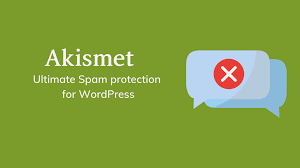
- Tackle spam effectively with Akismet, a powerful plugin that automatically filters out spam comments.
Jetpack by WordPress.com:

- Jetpack includes features like comment likes, subscriptions, and social media logins, enhancing the overall commenting experience.
Disqus Comment System:

- Disqus is a widely-used third-party commenting system that adds features like threaded comments, upvoting, and social media integration.
wpDiscuz:

- Transform your default WordPress comments into an interactive discussion with wpDiscuz, offering real-time updates and AJAX-powered features.
CommentLuv:

- Encourage community engagement by allowing commenters to showcase their latest blog posts with CommentLuv.
Thrive Comments:

- Thrive Comments offers a feature-rich comment section with upvoting, downvoting, and badges to reward active community members.
Deeper Comments:

- Improve the depth of your discussions with Deeper Comments, providing users with the ability to reply to specific points within a comment.
Replyable:

- Enhance user engagement by allowing commenters to subscribe to email notifications for replies, keeping them actively involved in the conversation.
Subscribe to Comments Reloaded:

- Allow users to subscribe to comment threads and receive email notifications for new replies, ensuring they stay connected.
Yoast Comment Hacks:

Wp User Avatar:

Personalize your comment section by enabling users to upload custom avatars with the Wp User Avatar plugin.
Simple Comment Editing:

Give users the ability to edit their comments with Simple Comment Editing, fostering a more interactive and user-friendly environment.
Comment Moderation Email Only for Published Comments:
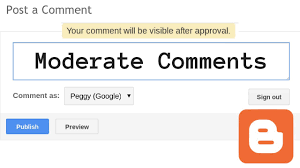
Streamline your comment moderation process by receiving email notifications only for published comments, saving time and effort.
wpDiscuz Emoticons:
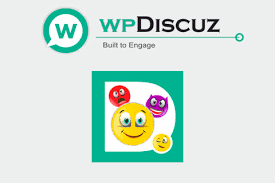
Add a touch of fun to your comments section with wpDiscuz Emoticons, providing a wide array of expressive emoticons for users to choose from.
Thumbs Rating:

Allow users to express their opinions with a thumbs-up or thumbs-down rating system, fostering a quick and effective feedback mechanism.
Comment Images Reloaded:
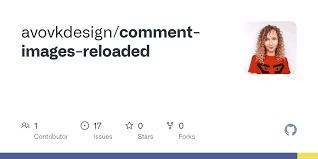
Enable users to enhance their comments with images using Comment Images Reloaded, making the conversation more visually engaging.
This plugin adds several useful features like cleaner comment notifications and the ability to redirect first-time commenters to a thank-you page.
Conclusion:
By incorporating these 16 plugins into your WordPress website, you can create a more dynamic and engaging commenting experience for your audience. Experiment with these tools to find the combination that best suits your website’s needs and watch as your online community thrives with increased interaction and user satisfaction.


