In today’s digital age, having an online presence is crucial for businesses and individuals alike. Building a website is no longer a luxury but a necessity, and WordPress stands out as one of the most popular platforms for creating websites. Whether you’re a small business owner, a freelancer, or someone with a passion project, creating your first WordPress website can seem like a daunting task. However, with the right guidance, it can be a rewarding and empowering experience. In this article, we’ll outline 10 essential steps to help you build your first WordPress website successfully.
Define Your Purpose and Goals:

Before diving into the technical aspects of building your website, take some time to define its purpose and goals. Are you creating a personal blog, an e-commerce store, or a portfolio website? Understanding your objectives will guide your decisions throughout the website-building process.
Choose a Domain Name and Hosting Provider:

Selecting a domain name that reflects your brand or website’s purpose is crucial. Once you have chosen a domain name, you’ll need to choose a reliable hosting provider to ensure your website is accessible to visitors. Look for hosting providers that offer WordPress integration and provide excellent customer support.
Install WordPress:

Most hosting providers offer a one-click installation process for WordPress, making it easy to set up your website. Follow the instructions provided by your hosting provider to install WordPress on your domain.
Select a Theme:

WordPress offers thousands of themes, both free and premium, that determine the appearance and layout of your website. Choose a theme that aligns with your brand and provides the features you need. Remember to consider factors such as responsiveness, customization options, and user reviews when selecting a theme.
Customize Your Website:

Once you’ve installed your chosen theme, customize it to reflect your brand identity. Customize the colors, fonts, and layout to create a unique look for your website. Additionally, add essential pages such as About Us, Contact, and Services or Products.
Install Essential Plugins:

Plugins extend the functionality of your WordPress website, allowing you to add features such as contact forms, social media integration, SEO optimization, and security enhancements. Install essential plugins to improve the performance and user experience of your website.
Create Compelling Content:

Content is king when it comes to engaging visitors and attracting organic traffic to your website. Create high-quality, relevant content that resonates with your target audience. Whether it’s blog posts, product descriptions, or multimedia content, focus on providing value to your visitors.
Optimize for SEO:
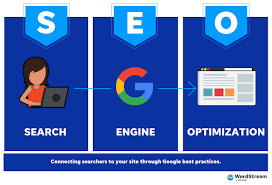
Search engine optimization (SEO) is essential for improving your website’s visibility in search engine results. Optimize your content, meta tags, headings, and images for relevant keywords to attract organic traffic. Additionally, consider implementing SEO-friendly URLs and installing an SEO plugin to streamline the optimization process.
Test and Optimize Performance:
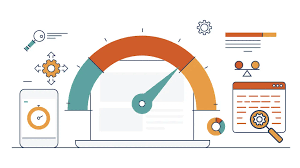
Regularly test your website’s performance using tools like Google PageSpeed Insights and GTmetrix. Optimize your website’s speed and performance by optimizing images, minifying CSS and JavaScript files, and leveraging browser caching. A fast-loading website not only improves user experience but also boosts search engine rankings.
Secure Your Website:

Protect your website from security threats by implementing security measures such as strong passwords, regular software updates, and SSL encryption. Install a security plugin to monitor for malware, suspicious activity, and vulnerabilities, and consider implementing a website firewall for added protection.


