Are you looking for workflow management software? Try Nanonets. Create workflows in <15 minutes. Try for free now. No Credit Card is Required.
Businesses lose millions of dollars each year due to inefficiency, which is no secret.
Businesses lose around 1 Trillion US dollars annually due to ineffective management activities!
Intelligent workflow automation can save time, boost production, and cut expenses. And there is no way out of it.
This article will show how workflow management solutions can automate routine procedures, minimize repetitive jobs and operator mistakes, detect bottlenecks, and simplify communication across all departments.
We will also see the top 5 workflow automation software in 2023 and how they compare against each other.
- Nanonets
- Hubspot
- Kissflow
- Integrify
- Flokzu
What is a workflow?
Workflow is a series of sequential steps required to complete any task at hand. Workflows are used to define the procedure that is required before the task is considered complete.
What is workflow automation?
Workflow is a series of sequential steps and workflow automation automates those sequential steps using a rule-based logic system.
In simple words, workflow automation is the process of using rule-based sequential logical steps to eliminate human intervention and automate every aspect of the task before it is marked complete.
Examples of workflow automation are using tools like Nanonets to extract text from PDFs and save it in an online excel sheet or sending out-of-office messages to all the people who mail you during your vacation. When done, this kind of automation needs to be a simple procedure that is carried out frequently to increase productivity on a day-to-day basis.
Why do you need workflow automation?
Office communications are dominated by oral conversations, telephone, spreadsheets, whiteboards, and post-it notes. Business information is spread thin across multiple channels and organizations can’t see the full impact of these fragmented pieces of information yet.
Workflow automation brings order in this chaos by streamlining the processes. Here are some of the benefits of using workflow automation software:
- Streamline business processes so everyone follows same process everytime
- Reduce error rates caused by manual data entries
- Improve productivity by automating mundane tasks
- Enhance transperancy by identifying bottlenecks
- Improve data security with role-based access
- Real-time data synchronization
- Save time, reduce costs and employee efforts
and more.
This enables organizations to take on more jobs and projects without having to hire additional people, which offers organizations to scale up exponentially.
How does workflow automation work?
It is usually preferable to choose an “all in one” workflow automation system when it comes to handling your processes. Such workflow automation systems can automate both internal and external processes with a more specialized and individualized approach.
While assigning the company sales team specific duties based on rotating prospects is an instance of the internal workflow, marketing campaigns via email and lead generation fall under the category of external workflow.
Workflow automation can assist staff members in saving time and effort on routine chores like sending emails and following up on leads, allowing them to focus on more productive and significant work while also lowering overall costs to the company. Imagine importing contact details into Salesforce or email to lead in Salesforce – automated end to end!
Here is a step-by-step insight on how to get started with workflow automation at your organization.
Step-by-step guide on workflow automation
1. Specify the process
You must comprehend the workflow’s beginning and ending points in order to automate it.
- What starts the process?
- When does the workflow come to an end?
- What are the desired outputs?
Source: LucidChart
2. Determine each participant in the workflow.
Join the dots between both the points of beginning and ending once you’ve determined their locations.
Who participates in the process? Any individual who has access to the material must be identified, even if it is only to review or distribute it.
3. Compile a list of all programs, tools, and systems.
You must draw attention to the processes, tools, and apps that have an impact on the task, in addition to the individuals involved in the workflow.
For instance, collaborative tools, inboxes that are shared, and databases. Be sure to take into account the workflow’s impact if your organization uses low-code automation or another type of engagement model.
4. List every possible input route.
Workflows may be reliant on data or information from various sources. These could be forms that gather information from such an application or network, such as requests, emails, messages, bots, or data.
5. Be mindful of all handoffs.
Problems frequently arise when a process item or piece of information is transferred. These could result in bottlenecks, follow-ups failing, or items stalling since it’s unclear who really should manage the item next.
6. Make a wish list for automation.
After creating a detailed plan for your process, make a list of the tasks and processes you want to automate.
7. Create the workflow in its future iteration.
You are now prepared to update the workflow using your preferred automation tool. Using a low-code tool like Nanonets will enable you to create the workflow and configure your automated systems using an easy-to-use graphical interface.
8. Examine the future version.
Make careful to test the new process before introducing it to your team to ensure that the output satisfies the desired outcome and there are no problems, such as delays or potential data leaks.
9. Inform your employees.
You must train your employees to utilize the new tool if the flow software you use is unfamiliar to them. If they are accustomed to your system, check to see if they are aware of the stages in the optimized workflow and are comfortable carrying it out.
10. Implement, monitor, and improve.
After approving the newly automated workflow’s deployment with your team, you start the continual task of monitoring and periodically improving the workflow to maintain its precision, effectiveness, and productivity.
5 Best workflow automation software in 2023
There are many options for workflow automation in the market. Let’s take a look at the top 5 workflow management software in 2023.
Nanonets
Nanonets is trusted by 30,000+ people to automate manual processes and save 90% of their time and 80% of the cost.
Nanonets is a no-code, easy-to-use, and customizable workflow automation platform that can automate any sophisticated process within 15 minutes. With 5000+ one-click integrations, easy 1-day setup, transparent pricing and a forever free plan, Nanonets is the best choice for freelancers and businesses alike.
Nanonets can automate manual processes like invoice processing, KYC, customer onboarding, document automation, document verification, and more.
Rating: 4.9 on Capterra
Best for Document workflow automation
Pros
- Easy to use
- 1 Day Setup
- Drag and drop workflow builder
- Human in the-loop workflows
- 5000+ integrations
- 24×7 live support
- Personalized training
- Free Migration & technical support
- On-prem and Cloud hosting
- Role Based Access
- SOC2 compliant
Cons
- No flowchart view
- No offline application
Nanonets has many happy customers. Here’s how they share their experience using Nanonets.
And the accolades speak for themselves.
Get started with Nanonets’ workflow automation models. You can also schedule a demo to see how Nanonets can help you automate manual processes! Or Start your free trial!
Kissflow
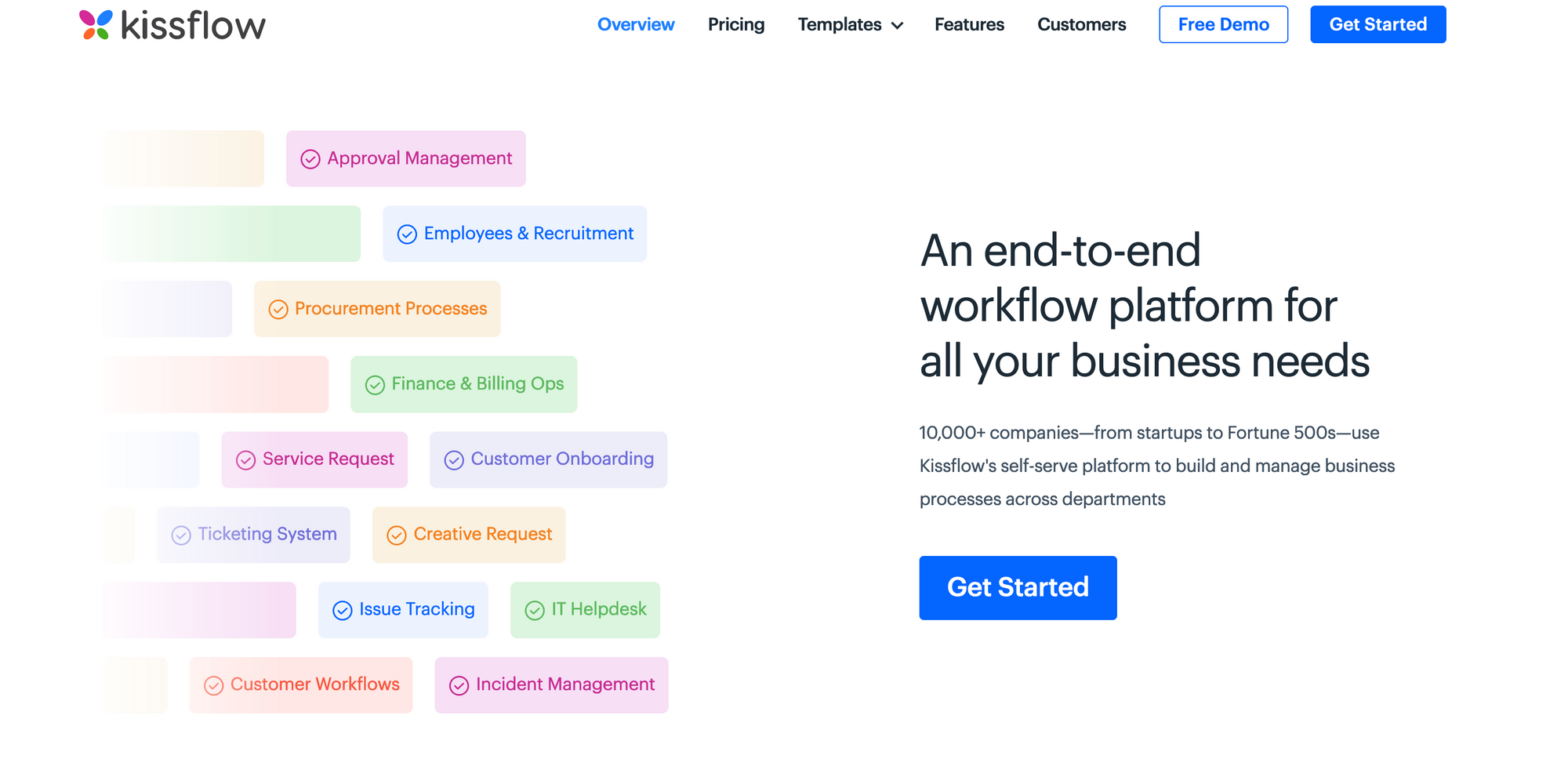
Kissflow is a low-code workflow automation software used to create and manage processes from a single database. The Kissflow interface is fairly easy to use with drag and drop elements, features to enable effective collaboration, and easy integrations.
Kissflow is the best fit for project management but might fall short when you require OCR software. You can connect Kissflow with Nanonets for complete document workflow automation.
Rating: 4.9 on Capterra
Best for Project Management
Pros:
- Best for employee tracking
- Simple Workflow creator
- Great customer service
- Great form creator to streamline data entry
Cons:
- Data export is challenging
- Email automation is not included in basic packages
- Best for medium-sized businesses and above
Integrify
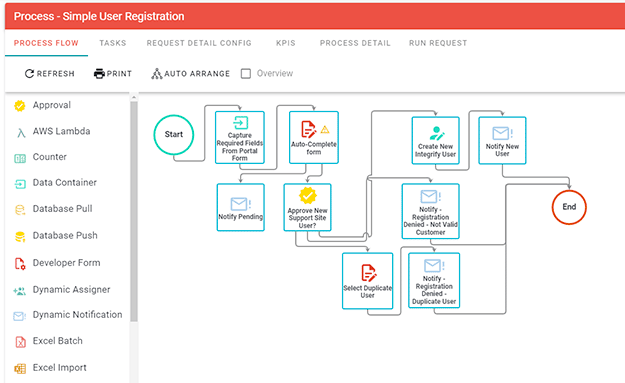
Integrify is workflow automation software can connect multiple data sources. Much like Zapier and Power Automate, Integrify syncs data across applications and ensures a single source of truth. The software has drag and drop interface which makes it easy to use.
Rating: 4.6 on Capterra
Best for Data sync automation
Pros:
- Syncs data in real-time
- Easy to use
- Creates audit trails easily
Cons:
- Not ideal for freelancers and small businesses
- Copying flows can lead to the loss of specific data types
- Outdated UI
Flokzu

Flokzu is a low-code cloud-based process management tool that automates repetitive manual tasks using workflow automation. Flokzu allows users to create, manage and optimize business processes with features like drag and drop creator, email alerts, role-based access, and more.
Rating: 4.9 on Capterra
Best for Business process management
Pros of using Flokzu:
- No-code workflows
- Sandbox environment is present inside the software
- Has great features for remote teams
- Efficient business process management
Cons of using Flokzu:
- No offline interface
- The user interface can be complicated for first-time users.
Hubspot
HubSpot is essentially a CRM program that provides resources for creating workflows and automated marketing campaigns. Hubspot has a drag-and-drop sequence builder interface that can be used for email automation, sales automation, and marketing automation.
Rating: 4.9 on Capterra
Best for Marketing automation
Pros of using Hubspot:
- Easy to use
- Drag and drop workflow builder
- 7-Day Trial Period
Cons of using Hubspot:
- Paid Technical Support
- Restricted features for every plan
- No complex branching options
- Costly with add-on features
- It becomes difficult for complex workflows
- No rule-based logic branching
- No OCR application
Why Nanonets for Workflow Automation?
Nanonets is an AI-based intelligent automation platform that automates manual processes using rule-based sequential workflows. Nanonets can automate manual data entry processes using in-built powerful OCR software that can extract text from PDFs, documents, handwritten documents, and images.
Nanonets is an easy-to-use, no-code, and customizable workflow management software to automate document processes, invoice processing, approval workflow, insurance requirements, and more.
You can use Nanonets workflows to automate
And more. The possibilities are endless.
Nanonets is trusted by 30,000+ people from 500+ enterprises to automate 30M+ document processes every year. Learn more about how Nanonets can automate your manual processes in <15 minutes. Get a free product tour.
How to select the best workflow automation software?
The market is full of workflow automation software. We’ve mentioned the top 5 workflow automation platforms you could use above.
Now, let’s see how to select the best workflow platform for your organization. Here are some features to look for:
User Friendly
In order to enhance software adoption, you must use a simple and intuitive tool everyone can use. You must ensure that the workflow automation system is an intuitive and no-code platform like Nanonets. Using a modern user interface no-code platform has multiple benefits as both coders and non-coders will use the platform. This also reduces dependency on coders to create workflows.
Integrations
Integrations are lifelines for workflow automation as you need to take data from one source and send it over to another. Check for integrations before you make a final decision.
Easy Workflow Builder
Workflow builder will be used to create a workflow. If it’s not intuitive, your team won’t use it. Therefore, in order to realize the full potential of the software, it needs to be easy.
Role-Based Access
You will process sensitive company data with workflow automation software. In order to prevent fraud, ensure the workflow software provides role-based access. Nanonets provide role-based access to users to reduce the probability of breach or fraud.
Final thoughts
Workflow automation is essential for businesses to extend and flourish without allowing anything to slip between the cracks. You can successfully expand your firm without experiencing any growing pains by allowing technology to carry out manual work.
If you want to automate manual processes, you can try Nanonets. Our expert team can guide you through the entire process and help you every step of the way to begin your workflow automation journey.
FAQs
What is Workflow automation software?
Workflow automation software designs, implements, and automates procedures based on workflow rules, in which human tasks, information, or files are directed between systems or people in accordance with established business rules. Your company may automate processes to save time and cut down on errors by using enterprise workflow software.
What is the best workflow automation software?
Here are some of the best workflow automation software in 2023.
- Nanonets
- Hubspot
- Kissflow
- Integrify
- Flokzu
What are the three essential components of workflow?
Input, transformation, and output are the workflow diagram’s three fundamental elements. Each of these statuses is given to a workflow phase.
Workflow automation statistics
Well, why should you opt for workflow automation? Let me share some data points that might change your mind!
Let’s take a look at how big is the workflow automation market.
The workflow automation market is expected to reach 18.45 Billion USD by 2023 from 4.26 Billion USD in 2016. That is 23.56% CAGR!
Alright, the market is big and leaders are adopting the trend too.
41% of the respondents say that they are using automation extensively across multiple functions.
And the reason why the market is adopting workflow automation is because of the sheer revenue pie that ends up on your plate instead of being wasted on redundant tasks.
CEOs could save 20% of the time they spend on financial tasks via automation.
Automating 64% of manufacturing tasks can lead to 749 Billion hours saved around the globe.
Workflow automation software like Nanonets can reduce time spent on manual tasks by 90% and save more than 80% of accounting costs. See how
What are some workflow automation examples?
All common workflow types can be automated. For instance, you may build up automated approval workflows for every person on your team or generate recruit onboarding template papers for the human resource department.
Here are some of the most common workflow automation software use cases in our everyday organizational life.
Marketing:
Workflow automation is used by Marketing Operations Processes (MOPS) in advertising campaigns, customer communication, monitoring statistics, and market survey. Read how you can use RPA in Customer Service.
Sales:
Workflow management is another feature of popular (CRM) software. It streamlines department cooperation, form completion, and customer interaction. When a client submits a particular action, like signing a form or entering data, a CRM, for example, can automate alerts for the approval phase and modify internal dashboard data.
Manufacturing:
Changes in supply and organizational structures are offset by workflow automation. It lessens duplication and reduces quality-control mistakes. Workflow automation, in particular, shortens cycle times for budget and distribution network approvals. Workflows for go-to-market product development initiatives, contract administration contacts, and purchase request processing can all be automated through manufacturing. Read more in RPA in manufacturing
Data protection:
IT automation responds more quickly and nimbly to security risks. IT may better manage hybrids and virtual systems by automating incident reports and integrating them with the security products and policies already in place. Additionally, businesses can automate operations to monitor online risks for improved security.
IT operations:
Workflow automation aids in monitoring network users throughout numerous departments, including the sales, financial, regulatory, and administration teams, for the in-house core network.
Systems administration:
Workflow coding is one of the managed cloud services offered by IT as a service (ITaaS) for business enterprises. Integrated controls are established by workflow automation software for setting up, implementing, and managing company networks.
Workflow automation offers stronger integrated monitoring for the two different IT managed services technologies known as software-defined network (SDN) and software-defining wide-area network (SD-WAN). IT can more readily handle such real-time systems thanks to workflow automation.
What is the difference between Business Rules Engine and Workflow Engine?
With the help of both of these technologies, automated business processes may be managed and modified by people with little or no technical expertise. Because neither of these engines requires changing the source code, most workers can administer the software despite if they possess no programming experience.
They perform quite diverse tasks and serve very different purposes. A business rules engine, for instance, is made to support decision-making processes, particularly those that involve numerous complex factors. Depending on the workflow design, workflow engines carry out particular tasks.
As the name suggests, a business rules engine is guided by fundamental rules. Workflow software is designed on the architecture of the particular process that will be automated. Business rules engine merely aid in the development of business knowledge, in contrast to workflow engines that assist in carrying out business operations.
Workflow engine and rules engines are clearly two very different concepts, despite the fact that some people may use the terms interchangeably. Business rule engines make it possible to define a variety of business procedures that will aid in making complex decisions and broaden the company’s body of general knowledge.
A process flow design is used to organize numerous operations using workflow software. Both technologies are adaptable and flexible, making it possible for persons without coding experience to manage, modify, and combine these systems.
What is the difference between robotic process automation and workflow automation?
While RPA has a wider scope in that it may automate whole workflows from start to end, workflow automation manages particular tasks inside a business’s operations or workflow.
Tasks inside a business’s operations or workflow are carried out by workflow automation. While on the other hand, RPA (Robotic Process Automation) automates complete operations according to business-set rules.
Keep in mind that RPA is more adaptable than both kinds of software automation technologies and that their uses and applications vary. Depending on the requirements of the particular task, you should only select one or both.
A successful business plan depends on selecting the correct automation technology, and factors other than price should be taken into account. It may be tempting to pick an automation solution that saves time, but it’s crucial to consider your unique requirements and decide if workflow automation or automated robotic processes will be most beneficial for your business.
Create automated no-code workflows in <15 minutes with Nanonets. Try for free now. No Credit Card is Required.


